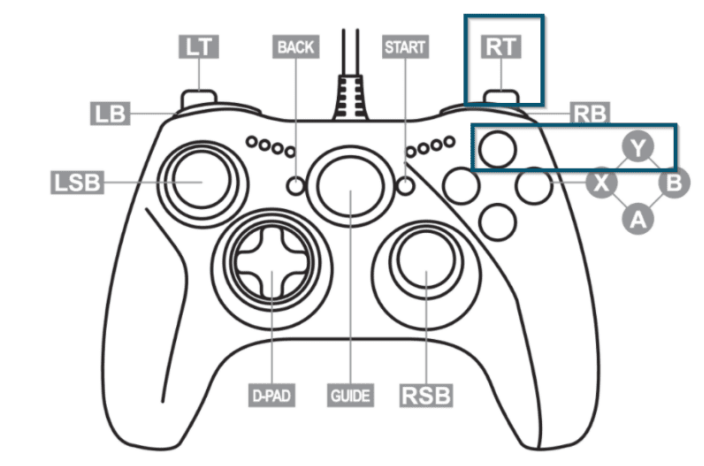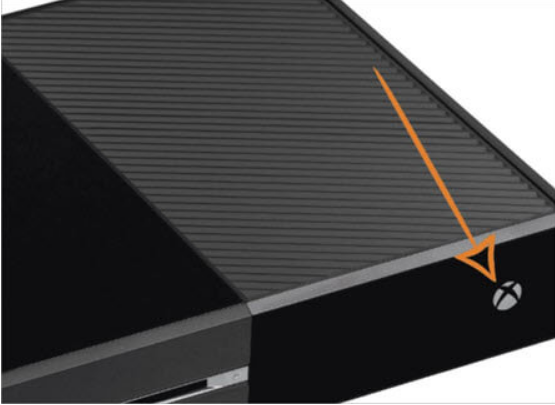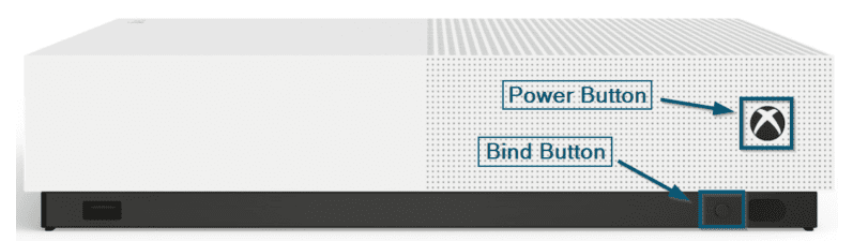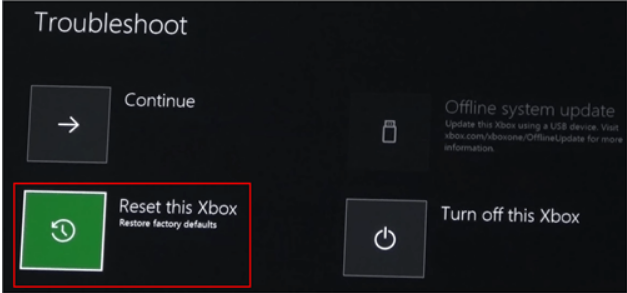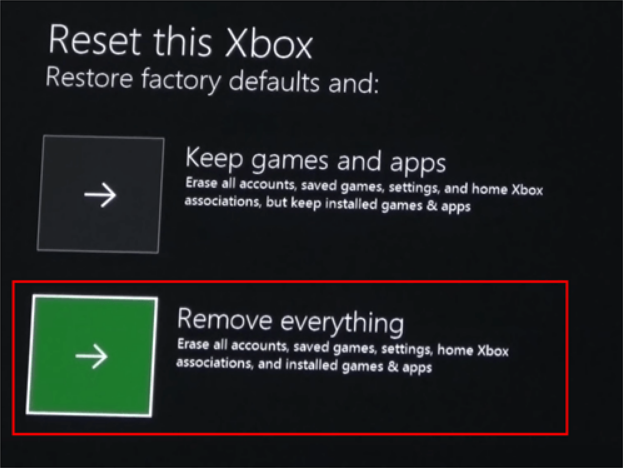In the contemporary world, gaming is much more than a passage of time. It has become a reputable profession for gamers. With every day passing by, new advancements are made to the gaming industry. These advancements come as a boon for professional gamers. But, not every time. Sometimes, with updates, players face frustrating bugs.
Xbox is among the all-time best gaming platforms in the world. But, recently in an update, the users are experiencing a black screen when the platform is turned on. Imagine the screen being black when you decide to play a game on Xbox after a hectic. It can be frustrating. But, you don’t need to panic. Some simple fixes can help you to remove the black screen. In this article, we’ll discuss the issue of the Xbox Black Screen and how to solve it.
What Causes Xbox One Black Screen?
The Xbox Black Screen, also known as the black screen of death, is one of the most complex errors that is faced by many users of Xbox One. In simple terms, if you turn on the Xbox One, but you can’t see anything on the screen, you are facing the issue of Black Screen of Death.
There are many reasons why this error occurs. You might have any of the issues and the solution depends on it. So, there is no single solution, you have to try each of them, and find out which one works for you. So, here are some of the reasons behind this error.
- Bugs – A bug is the most common possibility behind the issue of the Xbox One Black Screen. The bug may have performed something on the platform, and the screen has gone to prevent fallout.
- Configuration Issue – Sometimes, a hardware configuration leads to a black screen on your device. Many times Incompatible hardware is used in the platforms, the result of which is a black screen.
- Console Dashboard – Various customers have stated that they have the Black screen of death troubles when they attempt to load their dashboard on the system. You must contact the experts or technicians in such cases.
- Fault in the Updates – Sometimes, the updates on the platform are faulty and can lead to a black screen.
How to Fix Black Screen of Death Xbox Error?
There are some fixes available if you are facing the issue of Black Screen on your Xbox One. As mentioned above, you have to try each solution as the solution will depend on the reason causing the issue. So, without further ado, let’s get started.
1. Check the Basics
There are some basic things which you need to make sure of without trying the below-mentioned solutions. Sometimes, by trying these basic checks, the issue can be resolved. So, try these out.
- Firstly, get your console control by pressing RT + Y.
- You need to change the console to offline, and disconnect the device from Xbox Live.
- Try to remove all the hardware wires from the system.
- Try to switch off the Xbox One. Also, take out any disk which may have stuck on your Xbox One.
2. Restart the Device
The most typical approach of fixing any electronic item if they do not operate correctly is by restarting them. Sometimes, there are numerous issues like the cache and memory faults that result in the malfunctioning of the device. By restarting the device, the users reset all the memory occupied and reload all data in the working and guarantee that your system functions in its optimum potential.
To do the same, follow the below-mentioned steps.
- You’ll notice a home button on the edge of your Device. Press and hold that button for some seconds. This will force power off your device.
- Remove the power plug from the socket to make sure that your device is completely switched off. After 30 seconds, plug in the power socket.
- Remove all the hardware wires from the system and put it back again.
- After 4-5 minutes, press the Home button again and the device will get switched on again. Check if the problem still exists.
3. Hard Reset Your Xbox One
If you have tried the above method and nothing worked out for at least 10 minutes, then you may need to hard reset your Xbox One. Here’s the process to do the same.
- Unplug any wires which are connected to the platform if you are using a wired network connection.
- Turn off your console and remove the power plug from the socket to make sure that your device is completely switched off.
- After 30 seconds, plug in the power socket.
- Then you need to press two buttons simultaneously for 10-15 seconds i.e. the BIND button (On the left side of the console) and the Eject button (On the front side of the console).
- And then press the Xbox button on your console.
- You’ll hear two power-up tones one after another. Release the Bind and Eject button after the second “power-up” tone.
- This will restart your Xbox One in low-resolution. In the list of options, tap on “Reset this Xbox”.
- On the next page, tap on “Remove everything”.
- The resetting process will start and this will take a few minutes.
These are some simple fixes to the problem of the Xbox One Black Screen. The issue is most likely to get fixed by these simple instructions. If not, don’t hesitate to contact Xbox Support. They’ll help you out.