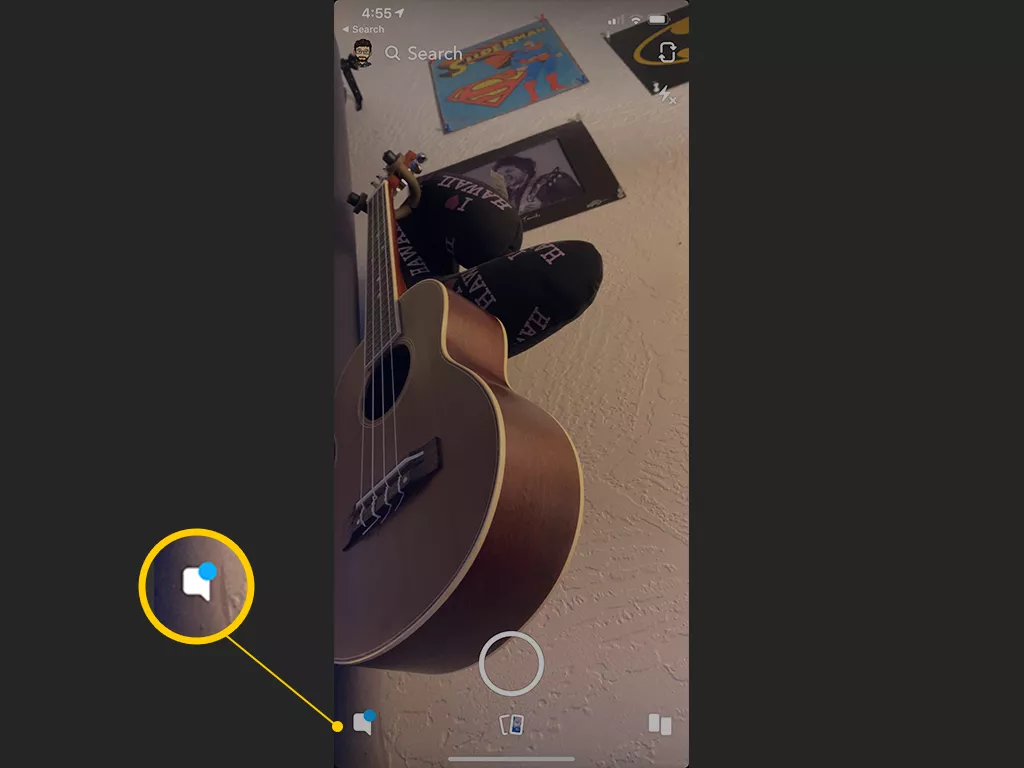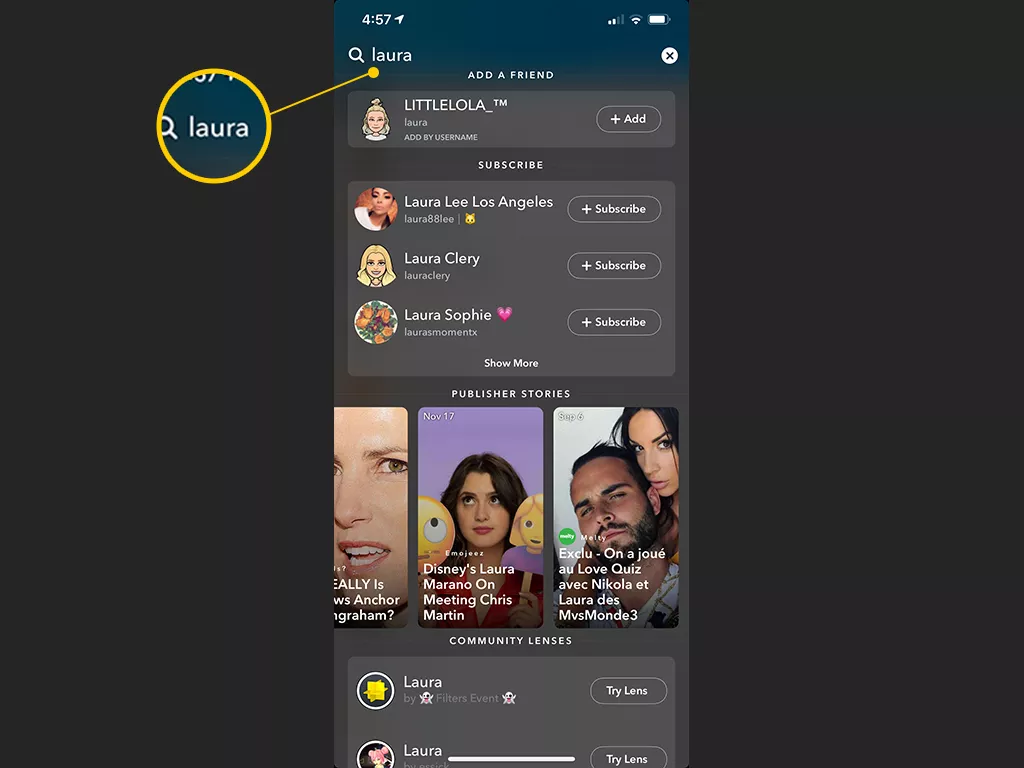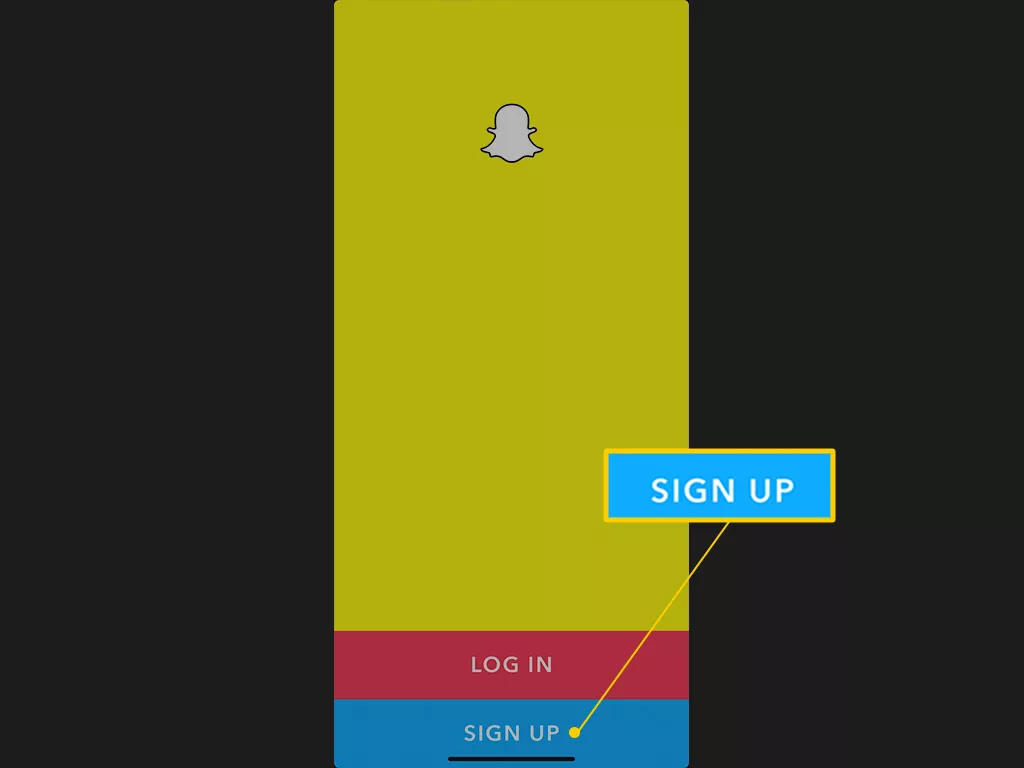You won’t be able to see their stories or snaps, and you won’t be able to send them snaps or messages if they block you on Snapchat. But how do you know whether they blocked you in the first place if you don’t receive any notification?
You may be blocked if you stop receiving notifications from their account via the iPhone or Android app. However, unless it’s someone who frequently uses the app or talks with you via the app, this is tough to notice. However, if you’ve begun to believe that someone has blocked you on Snapchat, there are a few things you may do to validate your suspicion.
Here’s all you’ll need to figure it out.
How to know if someone blocked you on Snapchat?
The following are the methods to check whether or not you’ve been blocked on the app:
-
Checking your recent conversation
The first major indicator of whether or not a user has blocked you is if they appear in your chat history. If you’ve interacted with the individual who may have blocked you before cleaning your conversations, this step is only useful.
Open the Snapchat app and tap the speech bubble symbol to the left of the camera snap button at the bottom of the screen to go to the conversations page. If the user you think has blocked you isn’t showing up in your Chat list despite having a recent interaction with them, that’s a significant red flag. However, you must proceed to the next step in order to confirm the block.
You may not have had a recent chat with the individual in question or have forgotten to clear your history. Proceed to the following step if this is the case.
2. Search their Username or Full Name
When you search for someone on Snapchat, you won’t find them if they’ve blocked you. You should be able to find them by searching for them if they’ve removed you from their Friends list. Understanding the difference between being blocked and getting erased on Snapchat is critical. If a user blocks you, you won’t be able to contact them in any way from your blocked account since you won’t be able to find any record of their account.
If a user removed u from their Friends list, you’ll still be able to find them on your Friends list and send them snaps. However, if they only allow their friends to contact them, they may not receive them, depending on their privacy settings.
If the user appears in search results, they’ll be listed under the My Friends label if you’re still on their Friends list, or under the Add Friends label if you’ve been removed from it.
If the individual you’re seeking for doesn’t appear when you search for their precise username, it’s because they’ve blocked you or destroyed their Snapchat account.
3. Search their username or full name from a different account
The fact that you were unable to locate the user you were looking for in the previous stage raises the possibility that they have blocked you; nonetheless, this is not enough to confirm it. By searching for the user from another account, you might possibly validate that their account still exists. You can choose between two options:
- Request that a friend to use their account to look for the user.
- To search for that user, sign out of your account and create a new one.
The first choice is the simplest because it eliminates all unnecessary steps to create a new account. Choose a Snapchat friend, relative, coworker, or other acquaintance who isn’t buddies with the user you believe has blocked you. Request that they look up the user using either their username (if you know it) or their entire name.
If you want to create a new Snapchat account, you’ll need to log out of your current one or download the program on a separate mobile device if you have one. To create an account, tap the Sign Up button.
Snapchat will require your entire name, date of birth, username, password, and phone number (or email address). Now either instruct your friend or perform step two above using your new account. If you or a friend are able to locate the user account you were seeking it should be enough to confirm that you have been blocked.
If none of these methods worked, your friend’s account is most likely deactivated.
So, that’s all the possible ways in which you can check if someone as blocked you on Snapchat. Hope you enjoyed reading the article and found it helpful.