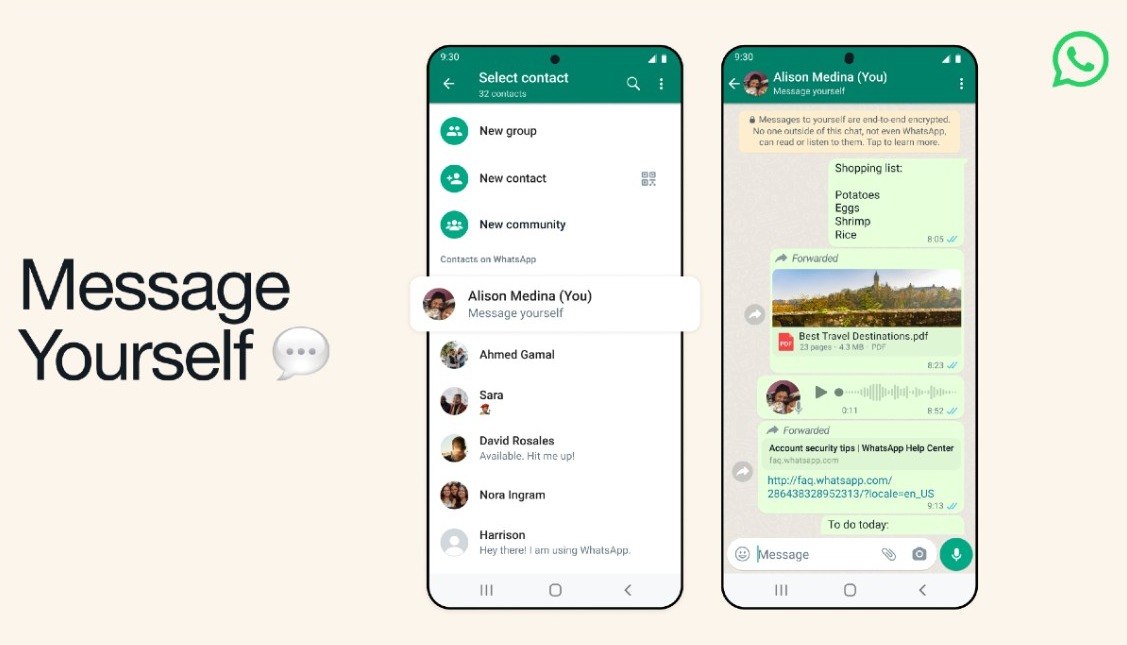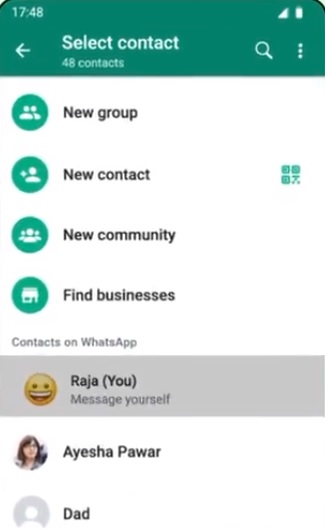WhatsApp is introducing a new feature in the latest update that lets you message yourself just like any other regular chat. Find out how to message yourself on WhatsApp on Android and iOS devices. The new feature can turn out to be pretty useful.
If you are someone who used WhatsApp to take notes and sent messages to someone’s chat who had blocked you, the new ability to message yourself is here to save you. You can also use it as a vent to release your frustration or save important stuff.
What is the “Message Yourself” Feature on WhatsApp?
WhatsApp has rolled out a new feature called “Message Yourself” that lets users text themself on the instant messaging app. This new feature is being rolled out gradually for everyone starting Monday, November 28, 2022.
If you were using someone else’s chat on WhatsApp to save notes, and reminders, and write shopping lists, this feature will really help you. You can easily send yourself messages on WhatsApp now.
Say 👋 to 🆕 Message Yourself.
You can now send reminders 📝, inspiration ☁️, and everything in between to yourself in one easy-to-find place synced across all your devices. pic.twitter.com/4dahlgXysi
— WhatsApp (@WhatsApp) November 29, 2022
The Message Yourself feature was in beta stages lately according to WABetaIfo. It will be available for everyone on Android and iOS devices in the coming weeks.
How to Message Yourself on WhatsApp?
WhatsApp users can now directly message themself (their contact number) on the messaging app. To message yourself on WhatApp, tap on the button to start a new chat and you will see your contact at the top of the contacts list.
Simply tap on your contact and the chat screen will open. Type your message in the given box and press the send button like you normally would. It’s just like messaging someone else but you are actually messaging yourself.
You can also pin your self-chat messages to the top of the conversations list. This would really help if you have some important notes or messages saved in the chat and want to access them often and quickly.
Note: You need to update WhatsApp to the latest version in order to find the feature if it’s not available for you yet.
What is the Use of WhatsApp’s Message Yourself Feature?
There can be a number of uses for WhatsApp’s newly introduced Message Yourself feature. The new feature lets users directly take notes on WhatsApp in their own chat. They can also save shopping lists when going out and write down important information.
Your own WhatsApp chat can also be used to set reminders for yourself. Pinning your contact to the top is advised when setting reminders in your WhatsApp chat. Every time you will open WhatsApp, you can see what you have to do.
If someone sends you important messages on WhatsApp or shares some crucial media/ documents that you will need later, you can now simply forward them to yourself. Previously, WhatsApp users had special workarounds for these.
WhatsApp is walking down in the footsteps of rival apps like Telegram and Signal which offer similar functionalities to save messages in your own chat. Signal has a feature called “Note to Self” which works in a similar manner.
Meanwhile, Telegram has the “Save Messages” feature that allows users to bookmark any important message, save notes, and set reminders, which can be accessed within the app conveniently.
Did you find WhatsApp’s new feature useful?