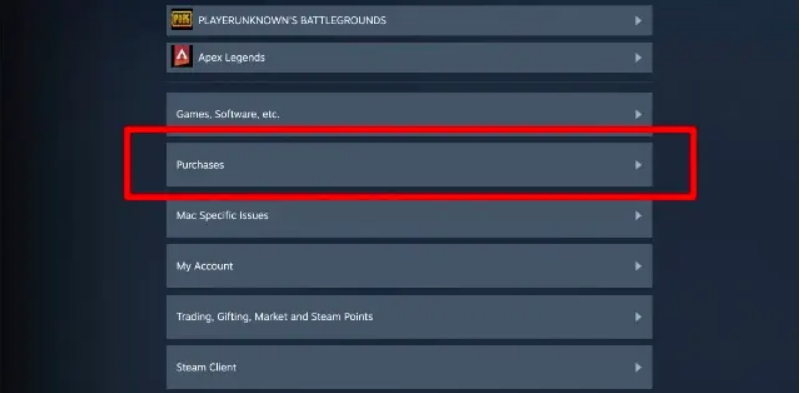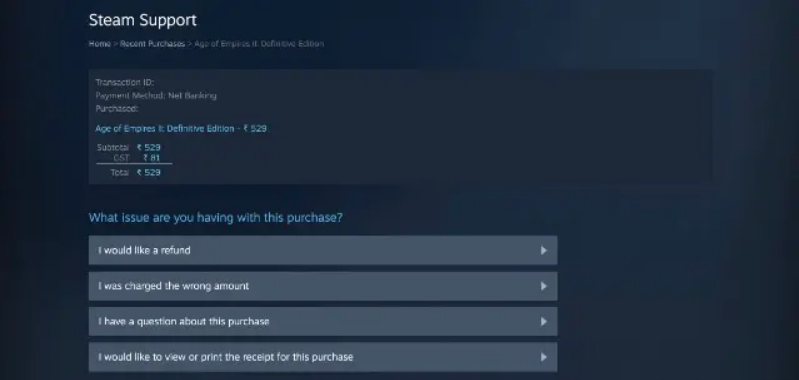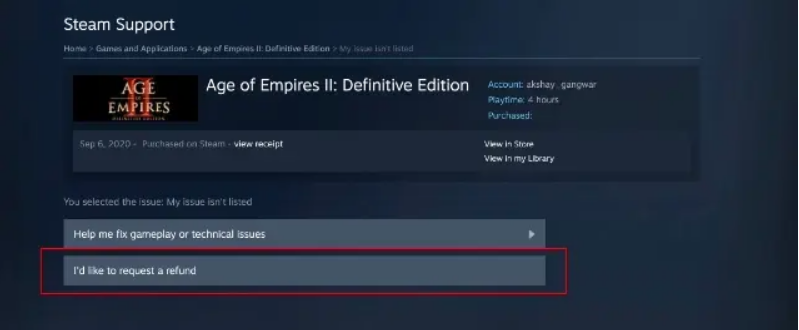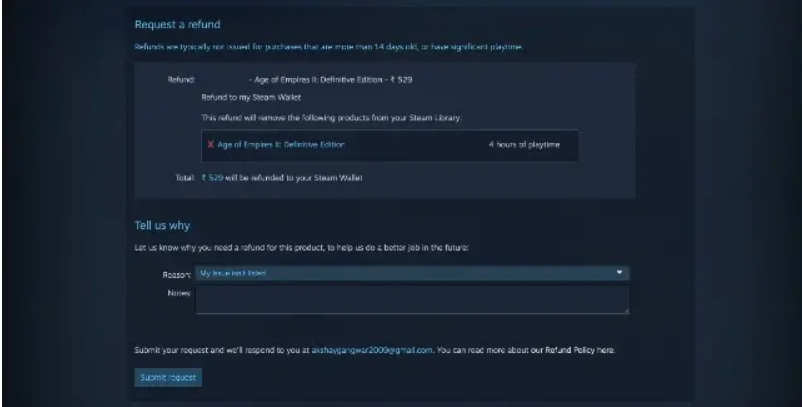There are instances where you want a refund for a product or so. There can be multiple reasons behind it like you don’t like the product, you want another product, or so on. The same can be applied to a gaming platform called Steam. You can get a refund for a game you just bought on Steam without any hassle.
You might want to get a refund because the game may have gone on sale right after you bought it, or your PC isn’t powerful enough to run it. In this article, we’ll discuss on How to Refund Steam Games.
Steam Refund Rules
Even though Steam is typically willing to accept legitimate refund requests, there are a few guidelines to keep in mind. In this part, I’ll give you a quick overview of the guidelines.
- Refunds for games are possible if you request them within 14 days of purchasing them and if you’ve played them for a total of no more than two hours.
- In the case of a DLC, as long as you haven’t played the game for more than two hours since you purchased the DLC, you can get a refund. In addition, refunds will not be given for DLCs that perform irreversible activities (such as leveling up a character).
- If you’ve been banned from a game by the VAC, you won’t be able to get your money back.
These are some of the basic guidelines which you should know before getting your games refund. If you don’t meet these criteria, you can still request Steam and they will look at it. There’s no harm in giving it a try if you’re just a tiny bit beyond the official criteria!
How to Refund Steam Games, DLC’s Etc?
If your game falls under the criteria for exchange, you can easily get your refund on Steam. Even if your game doesn’t fall under the guidelines, you can still request a refund. If you want to do so, follow the steps below.
- Firstly, head on to the help website of steam and log in with your ID and Password.
- In the list of options, click on ‘Purchases’.
- Select the game (or DLC, etc.) for which you want to request a refund.
- Next, choose the reason for which you are seeking a refund. You can inform Steam that you purchased the game by mistake or if there is a problem with the gameplay or technical aspects of the game.
- Click on ‘I’d like to request a refund’.
- You can have the money returned to your original payment method or deposited into your Steam wallet if you like. In this section, you can additionally elaborate on the reasons for your request for a refund.
So, that’s how you get a refund on a Steam game you bought. Although the refund procedure might take a little time, Steam generally provides refunds quite quickly. Steam also encourages you to apply for a refund even if your game doesn’t fall under the guidelines. So there’s no loss in at least trying.