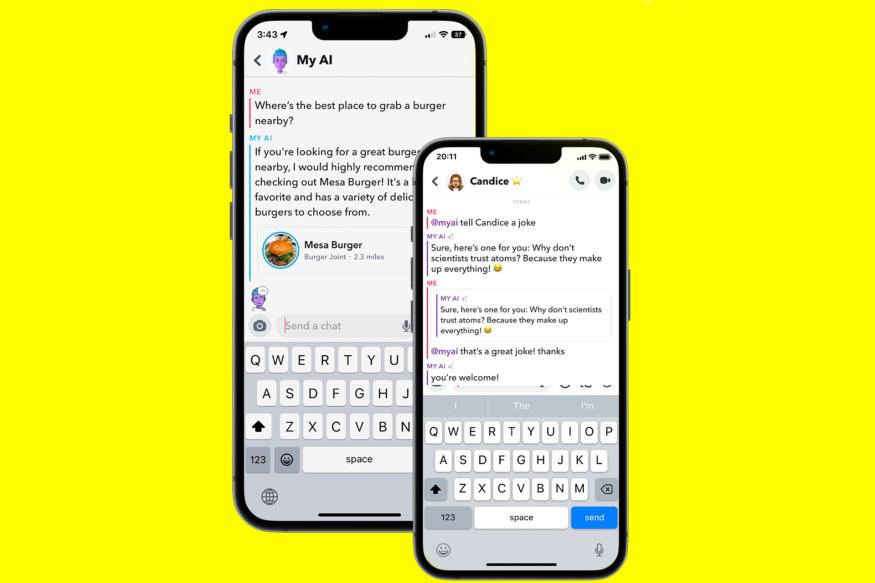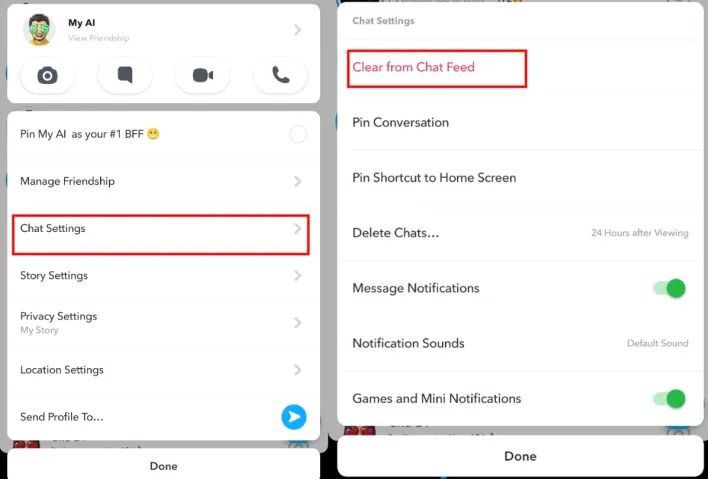After launching My AI for paid subscribers in February this year, Snapchat has finally made the feature available for all users. The artificial intelligence-powered chatbot can perform a number of tasks, including answering general questions, providing directions, giving out recipes, and planning birthday parties.
My AI remains enabled by default in Snapchat. However, many users, who do not find the feature much useful, want to get rid of it from their chat screens. Additionally, a number of users are also concerned after getting inappropriate replies from the chatbot and want to delete it from their app. Read on to find out how you can remove My AI from your chat feed.
How to Remove My AI from Chat Feed on Snapchat?
There is certainly a way to remove My AI from your chat feed, but unfortunately, Snapchat has only made the option available to paid subscribers. While the chatbot is now available for free users, only Snapchat+ subscribers get the option to delete it from their chat feeds.
The platform probably wants the maximum number of people to try out the chatbot before they make the Remove My AI feature available to all. If you are a Snapchat+ user, follow the below steps to get rid of the chatbot from your chat feed:
- Go to the Snapchat+ management menu and toggle off My AI. This will unpin the assistant from the chat feed, but you can still see it in the list.
- If you want to remove the chatbot entirely from the feed, press and hold My AI chat. Then select Chat Settings from the options and select Clear from Chat Feed. The assistant will be removed from the chat feed.
- Alternatively, tap on your Bitmoji in the upper-left corner and tap on the Settings icon. Then find Privacy Controls and tap on Clear Data. Select Clear Conversations and tap on the ‘X’ button next to My AI.
Snapchat says that the more a user interacts with the chatbot, the more accurate its results will be. So if My AI does not give you the desired outputs in the initial few conversations, try using it for a few days before removing it from the chat feed to get a better experience.
Which Tasks can be Performed by My AI?
My AI is powered by OpenAI’s ChatGPT, so it can pretty much answer all your queries that the popular AI platform does. You can also customize My AI’s avatar and name as per your own choice. Snapchat announced the launch of the chatbot for all users at the Snap Partner Summit in April 2023.
The firm wrote, “In a chat conversation, My AI can answer a burning trivia question, offer advice on the perfect gift for your BFF’s birthday, help plan a hiking trip for a long weekend, or suggest what to make for dinner. My AI is there to help and to connect you more deeply to the people and things you care about most.”
For more news and updates, keep watching this space.