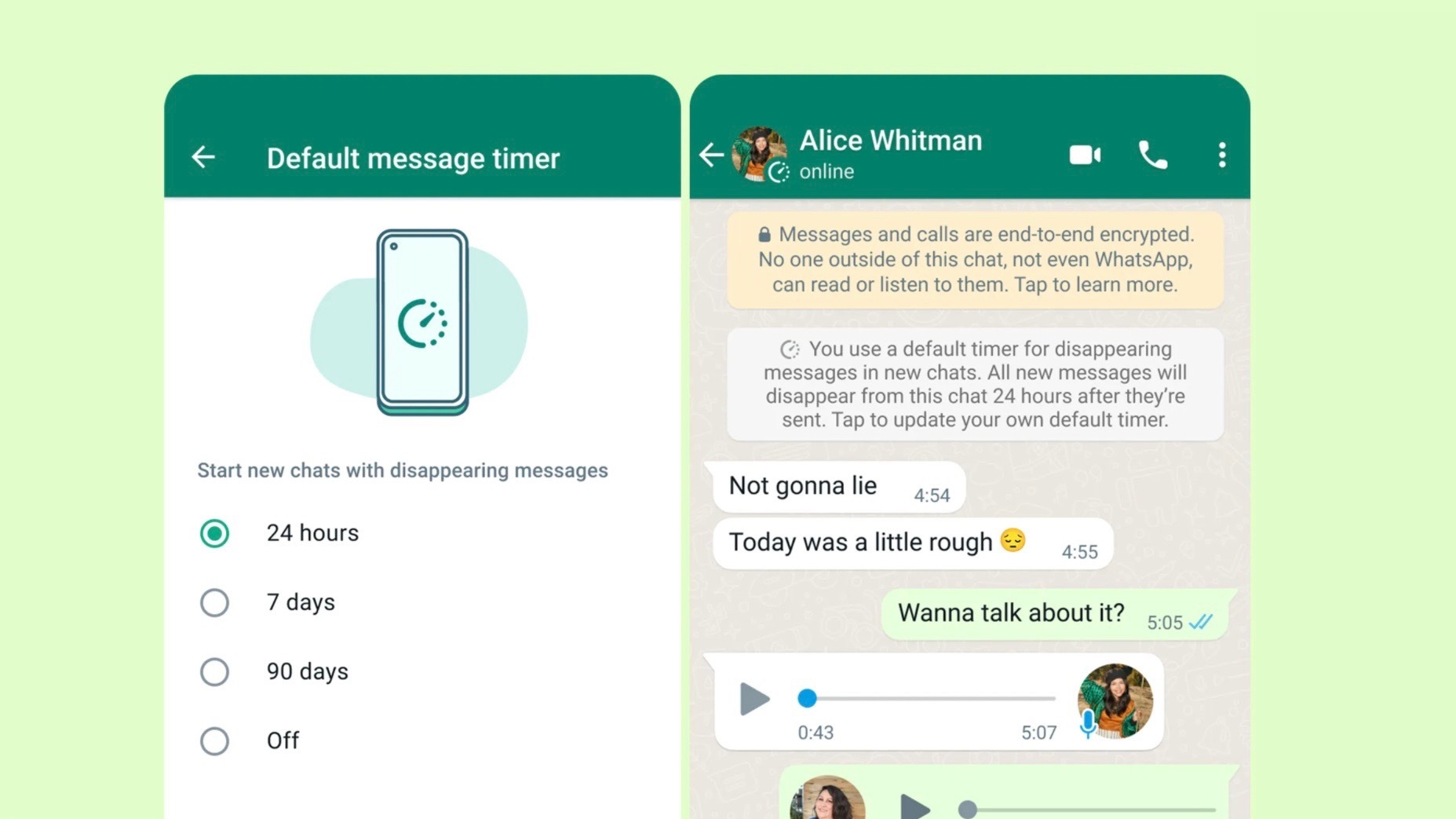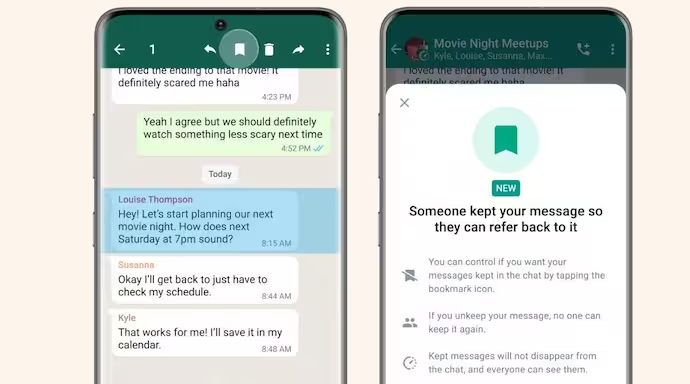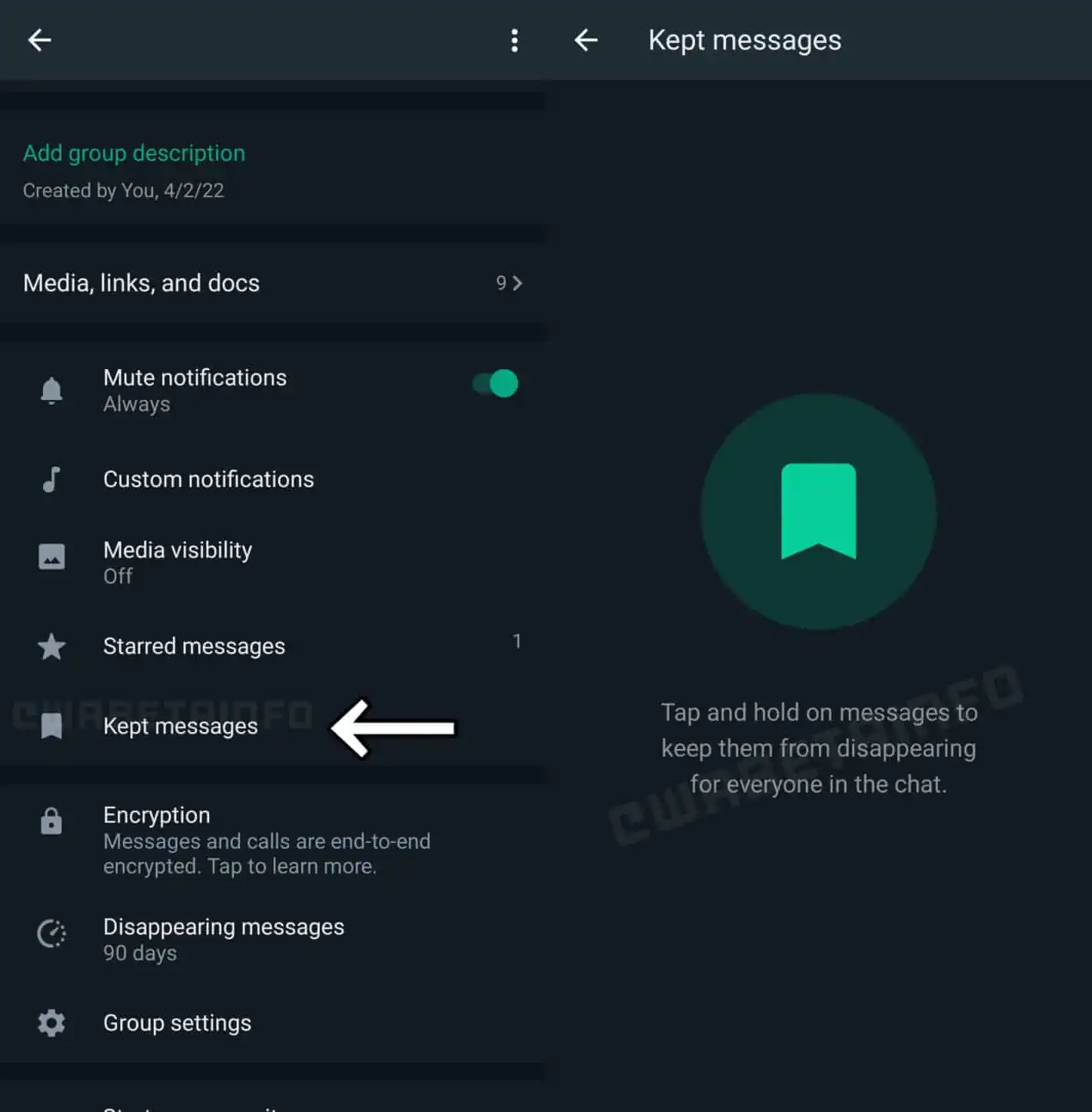WhatsApp is the most used messaging app in the world. The Meta-owned platform has been continuously coming up with new features to offer a better experience to the users. Two years ago, the app introduced Disappearing Messages that get deleted from the chat automatically after a particular duration.
However, sometimes, there are texts that are important and one wishes to keep in the chat. So for many months, users had been demanding a way that lets them keep Disappearing Messages. Well, Meta has finally given in and rolled out the feature in a new update. Read on to find out how you can now save Disappearing Messages in the chat.
How to Save Disappearing Messages on WhatsApp?
You need to update to the latest version of WhatsApp to get the feature. Once you have updated the app, use the following steps to save Disappearing Messages:
- Tap and hold on to the message that you want to keep.
- At the panel on the top, beside the Reply option, you will see the Bookmark icon. Tap on it.
- If the sender has allowed saving the messages in the chat, it will be saved. The sender will also get a notification once any of their messages get saved by the recipient.
- All the saved messages can be seen under the ‘Kept Messages’ option under the chat info.
The Keep in Chat Feature Comes with a ‘Superpower to Sender’
Announcing the feature, Meta stated that it will give a ‘superpower to sender’ as they will have a veto over whether they want their messages to be saved or not. If the sender does not want their Disappearing Messages to be bookmarked and kept in the chat, they can always choose to disallow it.
“With Disappearing Messages, conversations do not have to stick around forever – just like in person discussions. While this extra layer of privacy protects messages from falling into the wrong hands, sometimes there’s that occasional voice note or key piece of information you want to keep,” WhatsApp said in the press release
“WhatsApp is introducing “Keep in Chat,” so you can hang on to texts you need for later. We believe if you’ve sent the message, it’s your choice whether others in the chat can keep it for later. If you’ve decided your message can’t be kept by others, your decision is final, no one else can keep it, and the message will be deleted when the timer expires.”
WhatsApp is also Adding More Time Durations to Disappearing Messages
Keep in Chat is not the only feature being introduced for Disappearing Messages. As per reports, WhatsApp is also planning to add more time duration options with the feature. As of now, disappearing messages can be set to three durations: 24 hours, 7 days, and 90 days.
However, users will soon have 15 new time duration options. The duration can be set under the More Options menu. The new time durations that are being added to the list include 1 hour, 3 hours, 6 hours, 2 days, 3 days, 4 days, 5 days, 6 days, 14 days, 21 days, 30 days, 60 days, and 180 days.
What are your thoughts on the Keep in Chat feature? Let us know in the comments.