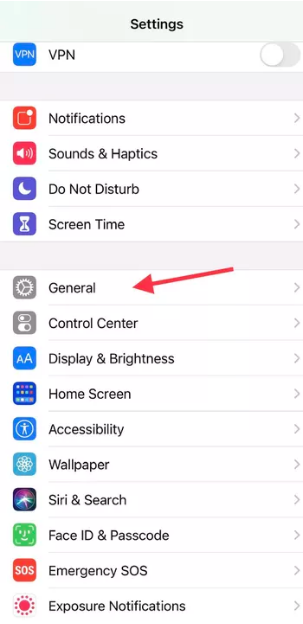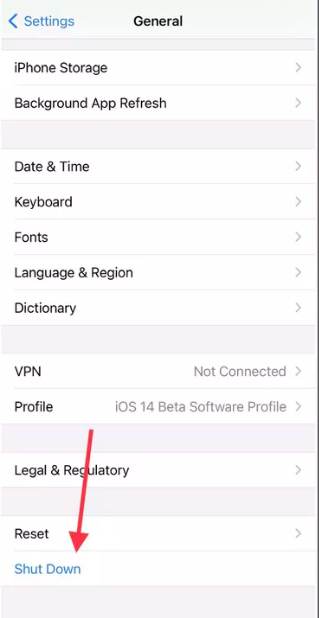For as long as the iPhone has been upgraded, Apple has tweaked the function of some buttons. For example, with the iPhone 11 and iPhone 12, pressing and holding the side button does not result in a prompt to switch off your iPhone. In that place, Siri is triggered, ready to answer any questions you may have. Numerous people want to know how to switch off the newest iPhones.
With the new iPhone 12, you can’t switch it off using the conventional method. Instead, you have to use a combination of buttons. And, if you don’t want to remember this combination, you can switch off your iPhone right from your settings. In this article, we’ll discuss how to turn off iPhone 12 and its variants.
How To Turn Off iPhone 12, 12 Pro, and 12 Pro Max?
All new iPhone 12 models, including the iPhone 12 Pro, the iPhone 12 mini, and the iPhone 12 Pro Max, have changed their methods to switch off your phone. The name “iPhone 12” will now be used to refer to all of Apple’s 12 variants for convenience.
To perform the below steps, you’ll need to get acquainted with your iPhone’s buttons. On your iPhone, there are two Volume buttons on the left side of the device and the Side button on the right side.
Since the Home button has been removed from the new iPhone, the Side button and the volume buttons are essential when it comes to performing some functions including factory resets, entering recovery mode, and enabling DFU mode.
Now that you know about the buttons, let’s move on to the process of switching off your device. There are mainly 2 different methods to switch off your device. Let’s discuss them one by one.
Using Buttons
Unlike old iPhones, you can’t switch off your iPhone using the power button. You have to use a combination of two buttons. Follow the below step to perform this action.
- Firstly, press the volume down button on the left and the power button on the right side simultaneously.
- Hold both buttons for two to three seconds.
- Now you’ll be able to see a “Slide to power off” option on your screen.
- To shut off your iPhone 12 Pro Max, swipe your finger to the right over the “Slide to power off” option.
Using iPhone 12 Settings
If you don’t want to remember the combination of the keys, you can also switch off the iPhone using the settings menu. These settings are given below.
- Firstly, open Settings on your iPhone 12.
- Head on to General Tab.
- Scroll down to the bottom of the page.
- There, you’ll find an option called “Shut Down”.
- Tap on it and your iPhone will get switched off.
These are the two main methods to switch off your iPhone 12. I hope all your doubts regarding “how to turn off iPhone 12” are cleared. Even though these are pretty simple, if you have any doubt, do let us know in the comment section below.