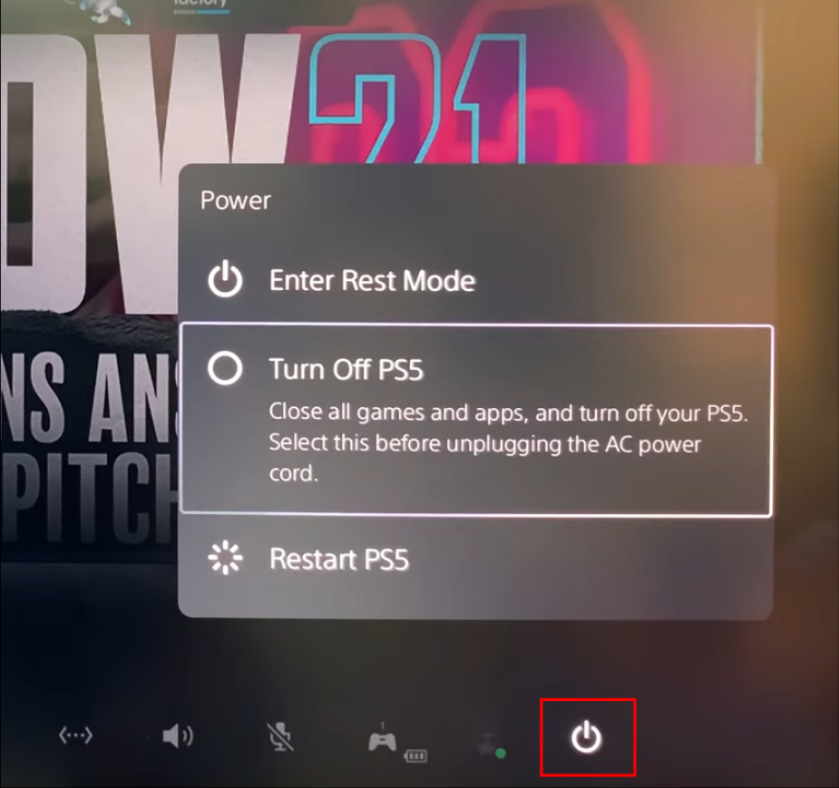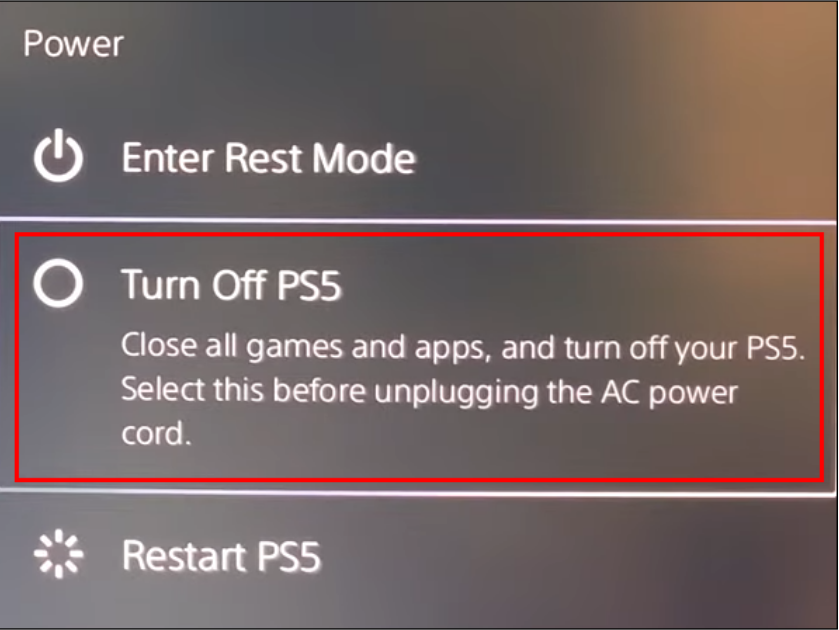At first, shutting down a PS5 may not seem like a big deal. This may sound like the most straightforward thing to do, but for first-time PS5 users, in particular, it may not always be the easiest thing to do. Even if you have used the PS3 and PS4, the process to turn off the PS5 is pretty much different from others.
The PS5 may be used in three distinct power states: On, Rest, and Off. The On and Off states are self-explanatory, but switching to Rest Mode will save energy without turning off essential features like charging connected devices or updating software.
In this article, we’ll tell you how to turn off PS5 or put it to rest mode.
How to Turn Off PS5 With a Controller?
The DualSense controller makes powering off the PS5 a relatively easier task. Those who have recently updated to PS5 need to get used to the brand-new UI. The procedure, though unclear at first, becomes a lot easier when you repeat it again and again.
There are two “Off” states in PS5. The PlayStation 5 has an off switch, which completely switches off the device, as well as a rest mode. When you switch off the console, all the activity ends. However, when in rest mode, the PS5 can still receive updates, install games, and charge any controllers that are connected to it. As a result, it will continue to use some energy.
Turn Off PS5 Through Control Center Menu
You can switch off the PS5 using the control centre menu using the following steps.
- Pressing the PlayStation logo on the controller will bring up the PS5’s control centre menu.
- Now, tap the power button. You’ll notice three options i.e. Rest Mode, Turn Off PS5 and Restart PS5
- To switch off your device, choose the second option.
The PS5 will begin to shut down as soon as you press the second option, although this will take a few seconds. Please do not disconnect the AC power line from your PS5 while the power light is flashing, as this can cause the system to crash.
How to Turn Off PS5 Without a Controller?
In order to power off the PS5 without using a controller, you will need to do it at the console itself. This is one of the simplest methods for turning off a PS5, however, it does need you to physically get to the console.
- There are two buttons for the PS5 located on the black central bar (If you have a Digital PS5 Edition, there will only be one button). If you’re using the disc version, the Power button is on the left side of the console. If the console is set vertically, then you’ll find the power button at the bottom.
- Press and hold that power button until you hear two beep sounds. If you let go of the button after the console beeps once, it will enter rest mode. After two beeps, the PS5 will shut down completely.
- A notification appears on the screen when your PS5 prepares to shut down. Until you see the notification, don’t unplug the console from the AC power cord.
That’s how you can turn off your PS5 without any hassle. After seeing the steps, you may have realised that the process to shut down the PS5 is different from its predecessor. In case you face any doubt, do let us know in the comment section below.