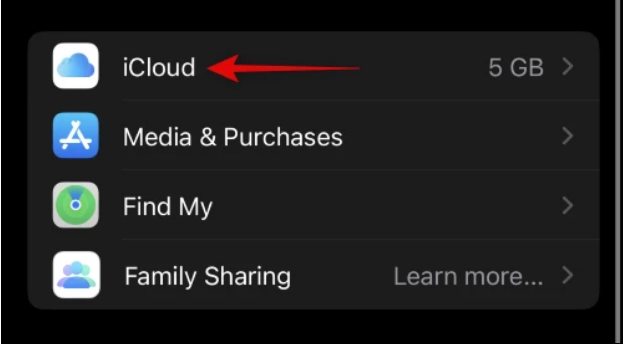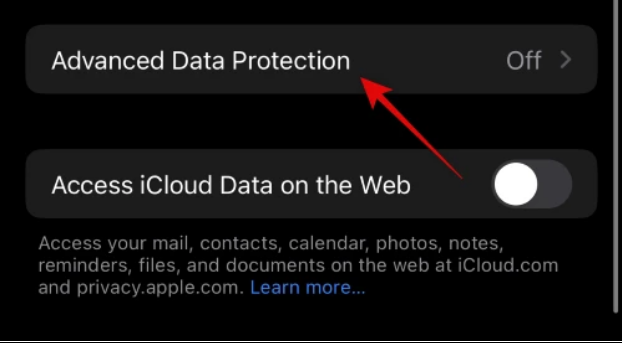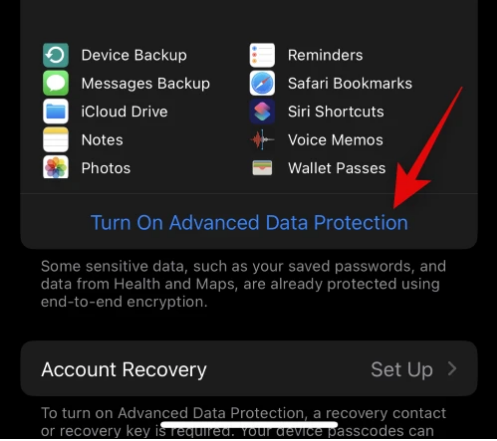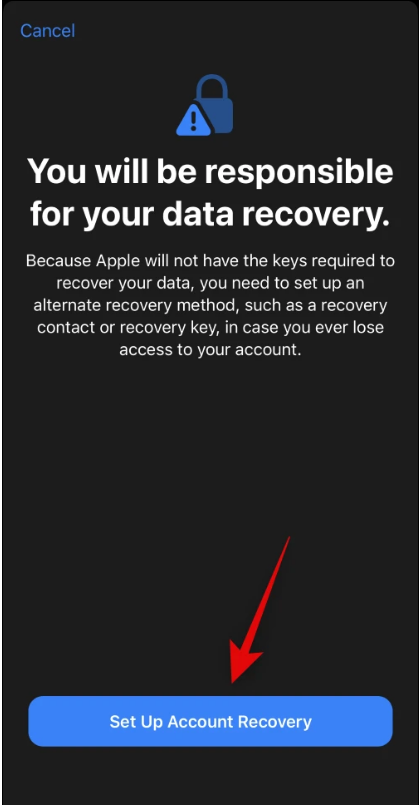iPhone is one of the most used mobile phones around the globe. It comes up with regular updates that help the user to make the most out of it. Recently Apple has been seen working on privacy a lot. The company introduced many features regarding privacy.
These include hiding your IP address, using a private relay, hiding your emails, enhanced captcha bypass, and much more. And now, with the release of the all-new iOS 16, the app has allowed its users to use Advanced Data Protection mode when it comes to data stored in iCloud.
This article will discuss advanced data protection and how to turn on Advanced-Data protection on iPhone.
What is Advanced Data Protection?
Apple recently introduced iOS 16.2, the newest version of its mobile operating system. In the update, one of the most essential features is that it makes data backed up in iCloud much more secure.
Apple’s new Advanced Data Protection feature encrypts your iCloud backups from start to finish, making it safer than ever to save your data in the cloud. This ensures that no one else can access the data stored in your backups. For example, even if a hacker breaks into Apple’s systems, they won’t be able to access your data because not even Apple can access the information stored in your backups.
Even if a law enforcement agency asks for some user data, Apple can’t give it because even they don’t have access to it. Apple customers in the United States can now use the Advanced data protection feature, and the rest of the globe should have access by 2023.
Many people are happy in the privacy-driven community. The FBI is upset because they have repeatedly asked Apple for user information. Encrypting your personal data is good security hygiene. Therefore, you should enable Advanced Data Protection even if you’re not concerned about privacy.
How to Enable Advanced Data Protection on iPhone?
With the most recent iOS version, you may take advantage of the new advanced data protection feature on your iPhone or iPad. However, this feature is turned off by default. So, you’ll need to turn on this option before using it. Turning on Advanced Data Protection is as simple. Just follow the below steps.
- Ensure that you are running iOS 16.2 or iPadOS 16.2 on your device.
- The next step is to open the Settings app on your iOS device.
- On the top of the screen, tap on the profile icon.
- In the list, look for iCloud and open it.
- After you scroll down, you’ll see Advanced Data Protection; tap it to activate it.
- Select “Turn on Advanced Data Protection.”
- To set up advanced data protection, follow the on-screen prompts. You’ll have to add at least one recovery mode.
That’s how you can enable advanced data protection on your iPhone. It is a privacy feature, and you should enable it. In case of any doubt, do let us know in the comment section below.