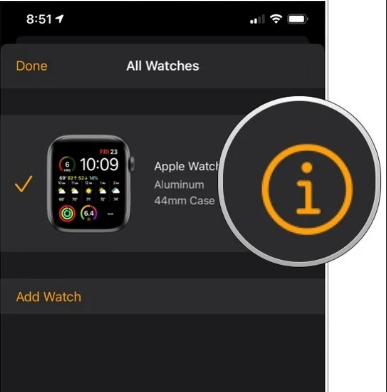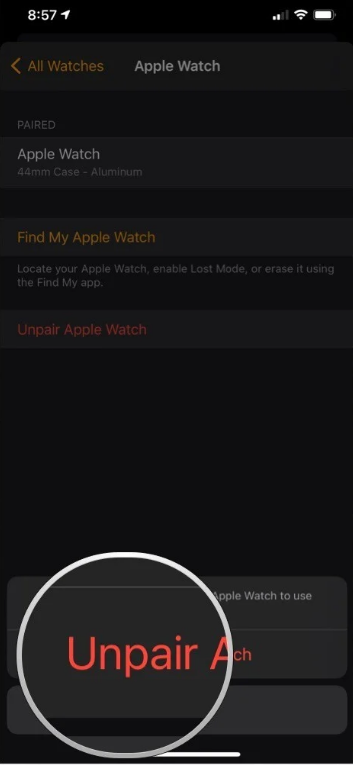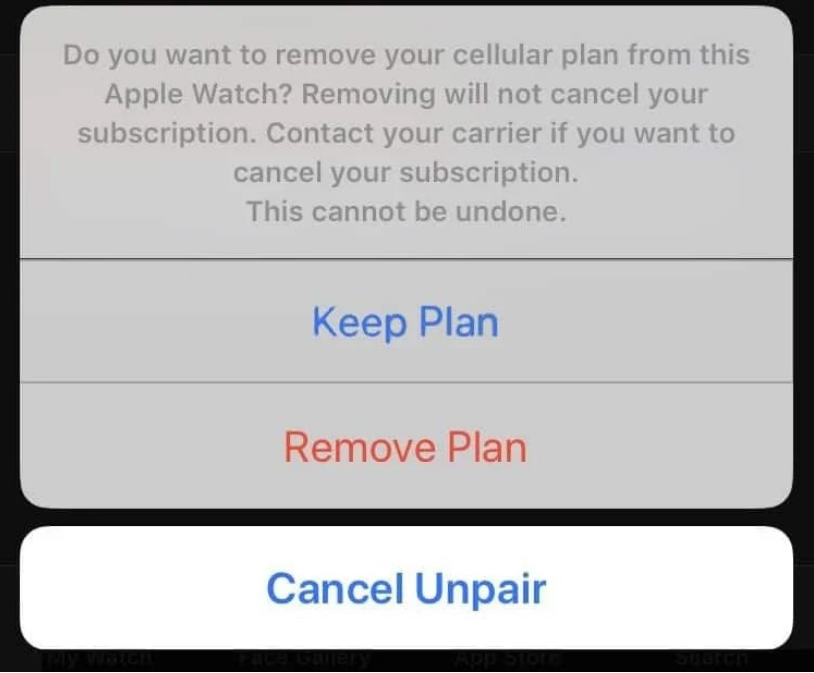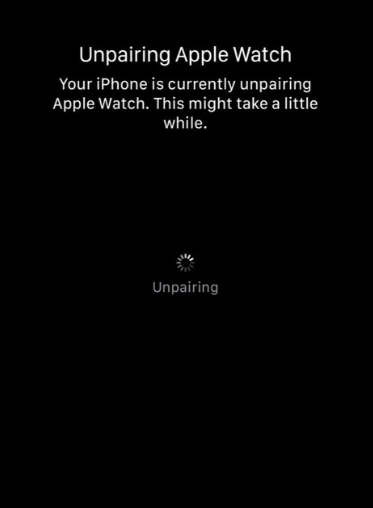Apple Watch is one of the most useful and fantastic products by Apple to date. Even being a wonderful gadget, it’ll need restoration from time to time. There can be some instances like pairing your apple watch with a new iPhone, upgrading to a new Apple Watch, etc where you want to unpair your Apple Watch with the current iPhone.
Before you unpairing your Apple Watch, create a backup of everything on it. Your Apple Watch backup will be present on your iPhone if you have previously backed up your device using iTunes and iCloud. After creating a backup, let’s get to the process.
In this article, we’ll explain to you how to unpair Apple Watch from iPhone.
How to Unpair Apple Watch?
There are two instances when you want to unpair your Apple Watch i.e. selling your Apple Watch or upgrading your phone.
Whether you want to sell your Apple Watch or simply use it with another iPhone, the procedure is significantly different. There are two methods by which you can unpair your Apple Watch. Both are discussed below. So, whatever your reason for wanting to unpair your Apple Watch, here’s how to do it.
Unpair Apple Watch via the Watch App
The process of unpair your watch using the Watch app is very easy.
This is because your associated iPhone and the Find My app on your iCloud account have activated Apple’s activation lock.
To prevent others from using your Watch (if it is lost or stolen) and to help you find it while missing, activation locks need your Apple ID and password.
Because the unpairing procedure erases your Apple Watch, removes it from your iCloud account, and disables Activation Lock, it is possible to remove your Apple Watch.
A fresh backup of your watch is created automatically when you unpair it from your iPhone. The data on your watch may be restored using this backup. Here’s how you can do the same.
- Firstly, put your iPhone and Apple Watch near each other. They should not be away from each other more than a meter.
- Open the Apple Watch app on your iPhone.
- Tap the “All Watches” button at the top of the screen on the My Watch page.
- Next, tap on the ‘i’ button on the watch that you want to unpair.
- Tap on “Unpair Apple Watch”.
- You’ll have an option to keep or remove your cellular plan.
Keep your plan in place if you wish to pair your Apple Watch and iPhone again.
Remove your plan if you don’t want to pair your Apple Watch with your iPhone again. - Tap to confirm the unpairing process.
- Password protection for your Apple ID may be required to unlock your watch so make sure you have it handy.
- Your watch is automatically backed up throughout the unpairing procedure. If you need to recover your data, you may utilise this backup. You can start afresh and not use the backup- it’s up to you.
- You’ll notice the message “Start Pairing” on your Apple Watch once it’s been unpaired.
Unpair Apple Watch without iPhone
If the iPhone is not present and still you want to unpair the Apple Watch, here’s how you can.
- On your Apple Watch, open the “Settings app”.
- Now, go to General > Reset > Erase All Content and Settings.
- Enter the password if it is enabled.
- At the end of the screen, tap on “Erase All”.
- You’ll have an option to keep or remove your cellular plan.
Keep your plan in place if you wish to pair your Apple Watch and iPhone again.
Remove your plan if you don’t want to pair your Apple Watch with your iPhone again. - Navigate to iCloud.com from your computer’s web browser when the Apple Watch has done recovering.
- Using your Apple ID and password, log in to your account.
- Select Settings from the homepage.
- Go to the “My Devices” section and choose your Apple Watch.
- To remove your Apple Watch, click on the X present next to the Apple Watch.
- A confirmation message will appear, tap on “Remove” to confirm.
Frequently Asked Questions
Here are some of the most asked queries about this topic.
1. What do you Mean by Unpairing Apple Watch?
Your Apple Watch is reset to factory settings when it is unpaired from the iPhone it was previously linked with. As a result, unpairing clears your Apple Watch of all data. When you unpair your Apple Watch from your iPhone, Apple generates a backup of your Watch’s data before erasing it. The data on your Apple Watch may be restored using this backup.
Your Apple Watch backup is also included in your iPhone backups when you use iCloud, iTunes, or Find My iPhone. In the event that you unpair your Apple Watch from your iPhone while it’s out of range, your watch backup may not include the most recent data.
2. Does Unpairing Apple Watch Deletes All Data?
Yes, unpairing erases all your data in the Apple Watch but not permanently.
When you use the Watch app on your iPhone to unpair your Apple Watch, a backup of all your data is instantly produced on your iPhone. You may then restore that backup by pairing a new Apple Watch or the same Apple Watch again.
So, the device is fully brought to factory settings. But, when you use the Watch app on your iPhone, you don’t lose any data since it creates a comprehensive backup of all of your data.
That’s all the things you need to know while unpairing your Apple Watch from your iPhone. I hope this article was helpful for you. In case of any doubt, you can let us know in the comments section below.