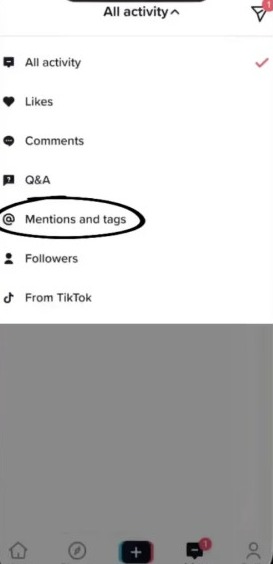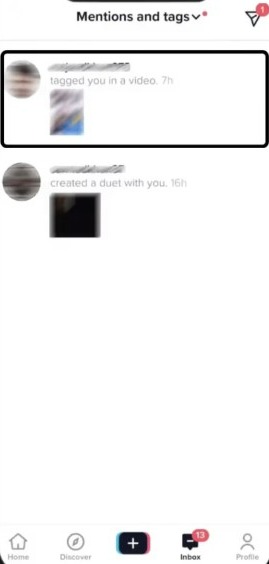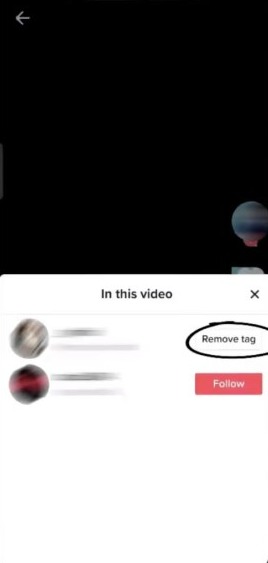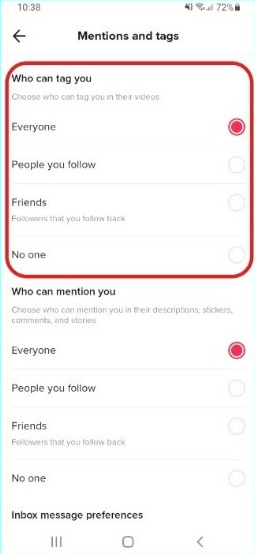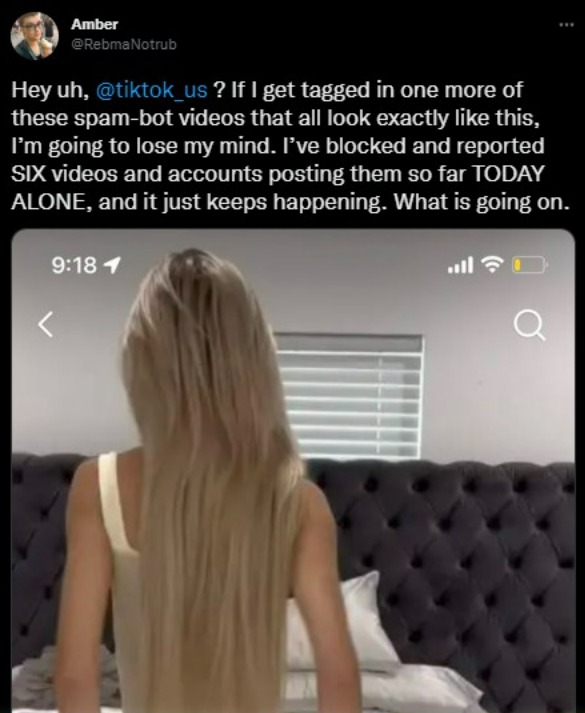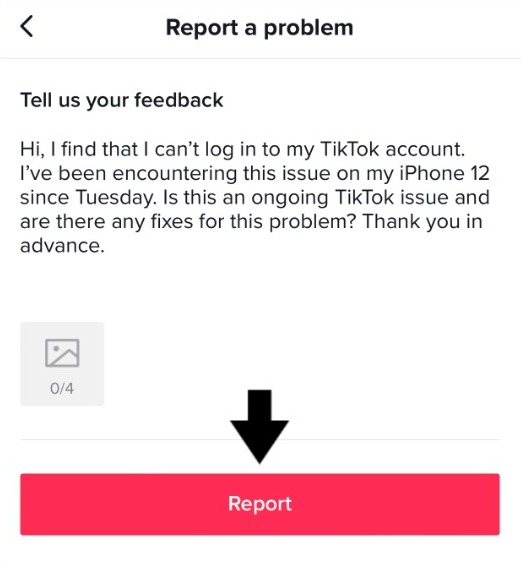TikTok allows users to tag other users in their videos if they’re in it or have a role in the video. However, some TikTok creators are recently abusing the feature as users are getting tagged on spam videos unnecessarily. Find out how to untag yourself on TikTok easily.
TikTok has plenty of features that lets users boost the reach of their videos. The “Tag” feature is among them and it helps creators give the due credits. Recently, there have been reports of some TikTok accounts randomly tagging hundreds of users on their videos.
It’s being speculated that some kind of tag bot is behind the incident. Previously, the Replit share bot also went viral on TikTok which allowed users to share their videos infinitely without putting in much effort. This time people are abusing the tag feature with a similar bot.
How to Untag yourself on TikTok from any video?
The good thing is that TikTok allows you to remove yourself from any video when you’re tagged unnecessarily. The process is also fairly simple. Follow these steps to know what you’ve to do:
- Launch the TikTok app on your device.
- Now tap on the “Inbox” icon present at the bottom of the app interface.
- Next, tap on the “All Activity” drop-down button.
- Next, tap on the “Mentions and tags” button.
- You’ll then see all the notifications where you’ve been mentioned or tagged.
- Now tap on the specific notification from where you’ve to untag yourself.
- The video will open then.
- Now tap on the “Tagged” icon on the video and see who all have been tagged.
- Spot your name and tap on the “Remove Tag” button.
- Finally, you’ll see a notification stating that “You just removed yourself from this video” at the top.
That’s how you can untag yourself on TikTok from any video easily. The process has recently become essential as some creators are spamming others with random tags.
How to Prevent Random People from Tagging you on TikTok?
Untagging yourself becomes a tedious task when someone has tagged you in a large number of videos. You’ll find yourself tapping on notifications and removing yourself from there for hours.
To avoid such situations, you can change the privacy settings of your TikTok account that prevents random people from tagging you on spam videos. This way you won’t be tagged anywhere unnecessarily.
Follow these steps:
- Launch the TikTok app on your device.
- Now go to your profile and tap on the three lines icon at the top right section.
- Next, tap on “Settings and Privacy.”
- Next, tap on “Privacy.”
- Scroll down to find “Mentions and Tags” and click on it.
- Here, you can select who can tag you in their videos on TikTok.
- The options range from “Everyone,” “People you follow,” “Friends,” and “No one.”
- Select either “Friends” or “No one.”
- Finally, save the changes and close the app.
This way random accounts and bots won’t be able to tag your profile on TikTok videos. You can also block the accounts that you find misusing the tagging feature to add an extra layer of security.
TikTok Users Getting Tagged on Random Videos Overnight
In a strange incident, countless TikTok users are currently being tagged in random videos by Strangers. The reports about the incident have started appearing since Saturday night and people found themselves tagged in an absurd video overnight.
Twitter, Reddit, and other social media platforms are full of users reporting the issue, clearly frustrated by it. One user reported on Twitter that they’d been tagged by 15 different users overnight on the same type of video.
Another one reported that they’d been tagged in nine videos and all of them have the same caption and thumbnail. This seems to be an abuse by a bot as mass tagging is practically impossible manually.
Someone has used the bot to tag hundreds or maybe thousands of users in a video of a blonde woman standing by a bed wearing a translucent dress. Users are suspecting the video to be an obscene clip considering the caption.
However, when the curios users open the profile that has posted the video, there aren’t visible clips available. TikTok hasn’t acknowledged the issue yet as users continue to struggle with it.
Report the Problem to TikTok Support
We advise you to report this issue to TikTok support, so they can look into it and offer a mass solution. To report a problem on TikTok, you have to launch the app and go to your profile from the bottom.
Next, tap on the three-line icon, tap on “Settings and Privacy” and then choose “Report a Problem.” After that, choose a topic and enter the given form with clear details. You can also add relevant screenshots and then submit the form.
Alternatively, you can also visit here in a web browser and report your issue to TikTok support. If you’re reporting the issue on Twitter or other social media platforms, don’t forget to tag @TikTok in your Tweets or posts.
When users will mass report the issue, TikTok will be forced to offer a resolution. Once we receive an official update, we’ll inform you here. Make sure you keep visiting us.
For now, you can continue to tag yourself on TikTok from irrelevant videos and change your privacy settings to stop people from tagging you unnecessarily.