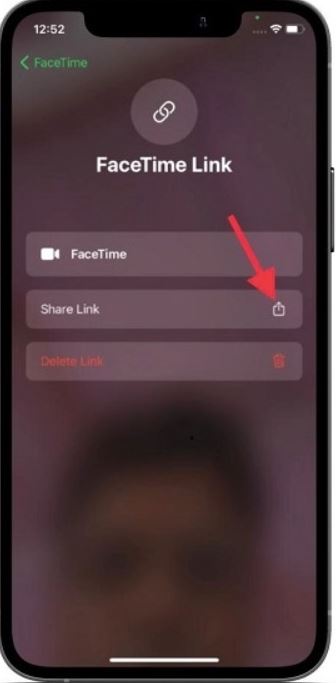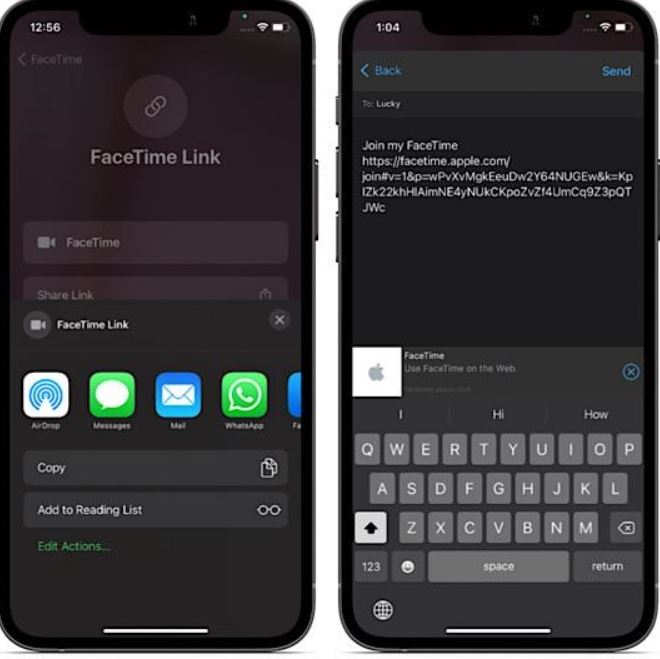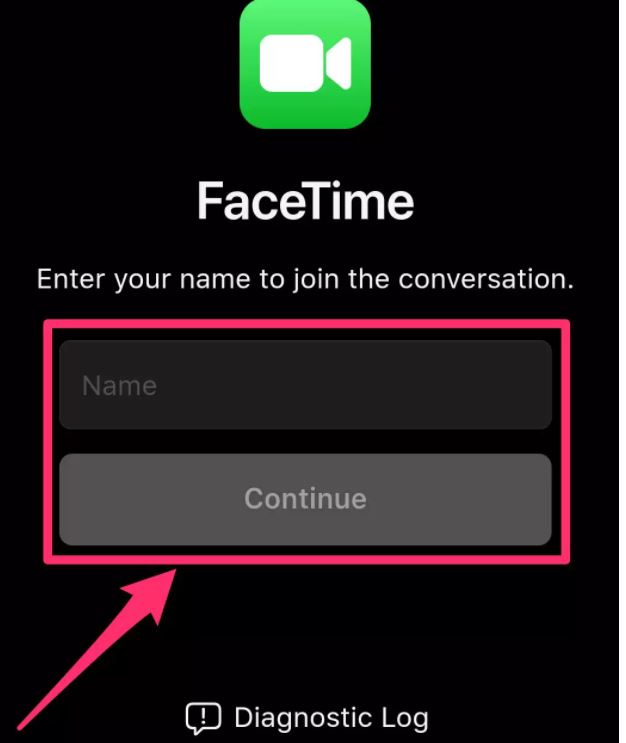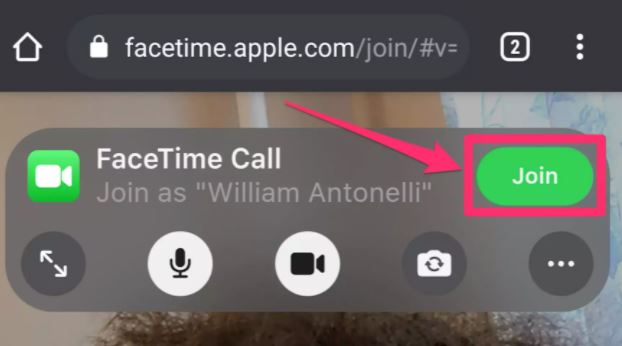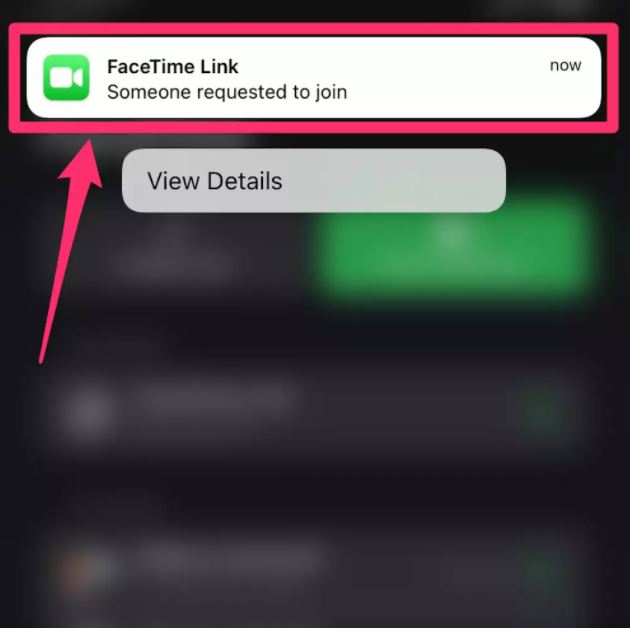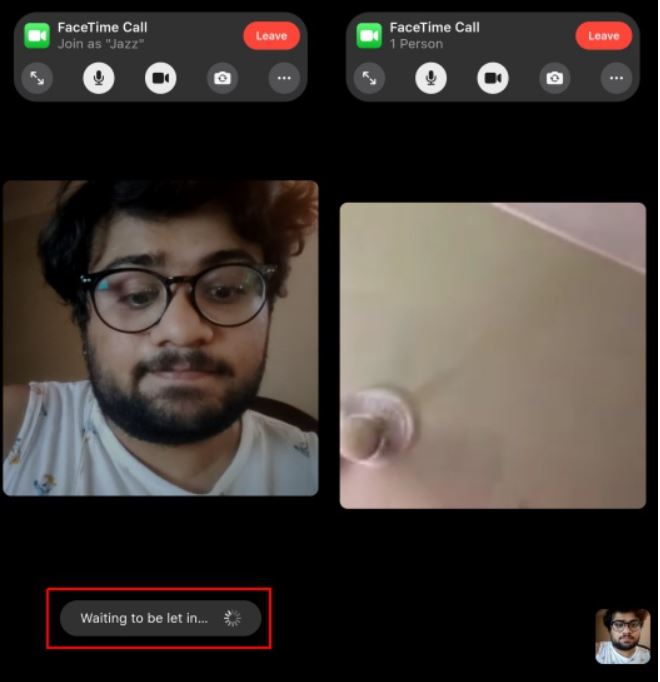Let’s Facetime!
Barely a soul that wouldn’t have ‘Facetime’d’ their favorites! Except for me, I have my eternal love for Android.
For Apple Users, the video calling service, Facetime, which works over Wi-Fi as well as Cellular data is the most commonly used way to conduct a video call. That’s what iOS users mostly prefer.
But quickly, how about I tell you there’s now a way to use Facetime on your Android phone? Yeah, fellas, you read that right!
Guess what happens now? You can Facetime now on your Android Phone!!! Aren’t we jumping with joy already?
You can’t find it out until I walk you through it, right? So, let’s not waste any more time and get started with the process. Get Onboarded, already!
But a quick reminder, Android users can’t download the Facetime app through Playstore, that’s for sure. However, with other releases like iOS 15, iPadOS 15, and macOS 12 Monterey. All that Apple Users have to do is send invitation links for Facetime.
You can use iOS 15 only if you are a Beta member For the rest, it will hit Fall 2021.
From being able to send an Apple invite to join a Facetime through Android, we have got you covered.
Pre-requisite – Creating a Link on iPad or Mac
Well, as we stated earlier, an Apple User must send an invite link to the Android user in order for them to process. Here is the process to do that.
- Launch the ‘Facetime App’ using your Apple device that’s currently running on iOS 15 or Mac.
- Once the app opens, click on the ”Create Link” button in order to create the invitation link for Facetime that you will be sharing soon.
- Next to the right of the Facetime link, look for the info sign.
- Then you will find the ‘Share link’ icon as shown below and you need to click on it.
- A pop-up will welcome you where you need to make a choice. You can choose the mode to share the link like Snapchat, Messages, Gmail, etc. Moreover, you can also copy the link ad share it the preferred way.
How to Join Facetime Call from Android Smartphone?
Android users can easily join a Facetime call using the Google Chrome browser. You have to send the invitation link from iOS 15, iPadOS 15, or macOS 12 Monterey.
Here are the steps.
- Make sure you have the invitation link coming from an Apple user. To send the invitation link, open the Facetime app on your Apple device and click on ‘Create Link’ that you can locate on the right side corner of the app. [Details above]
- After you have received the invitation link on your device, you need to open the link through Google Chrome.
- Put your name and then, a simple hit is all you need to get started with.
- Allow all permissions. Click on ‘Allow’ to proceed.
- There is a floating pop-up you will find, click on ‘Join’
- It now goes to the Apple User to accept the Android user request.
- Voila! That is all. Once both the parties have successfully joined the team and are in the room, the Android user can find buttons to show/hide the camera, mute, and leave the screen. Much more options, if you ask.
Wasn’t that the easiest way? If you have followed the steps, then I am guessing you are busy Facetiming!
That’s all, but how about I offer you some alternatives to Facetime as well? Don’t tell me you wouldn’t like that. Keep going!
Epic Facetime Alternatives!
A quick walk-through for Android users on some of the mind-blowing alternatives to Facetime.
1. Google Meet
Sure this app mainly focuses on Google Workspace users but for video conferencing, this is the holy grail. The user-friendly features that it has to offer just add the cherry on the cake. You can use the app on Chromebook, Windows, iPad, and Android.
2. Skype
Microsoft is the one owning this video app which serves both personal and professional purposes. This is a great alternative to Facetime and works wonders for Android users. Head to Google Play Store and download Skype.
3. Facebook Messenger
No surprises there but Facebook Messenger is used by over 1400 million active users. Needless to mention, it also is a great video chat option. Facebook is used by every second human on their Android device and is easily available to download directly from Google Play Store.
To Wrap Up!
Not only did you figure out to share the invitation link with Android users but also, you learned to use Facetime on your Android device.
Isn’t that cool?
We also shared some very optimal alternatives to Facetime too, in case you haven’t noticed.