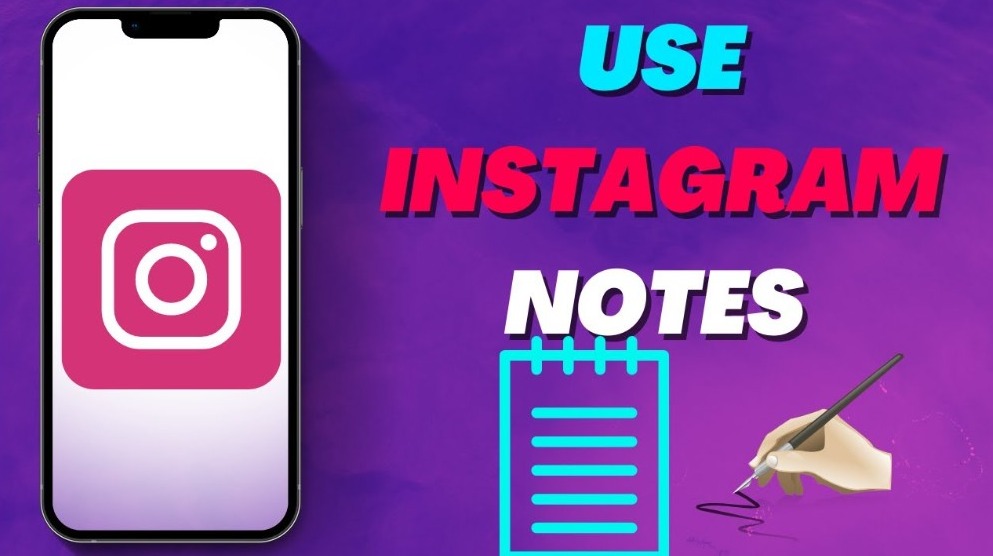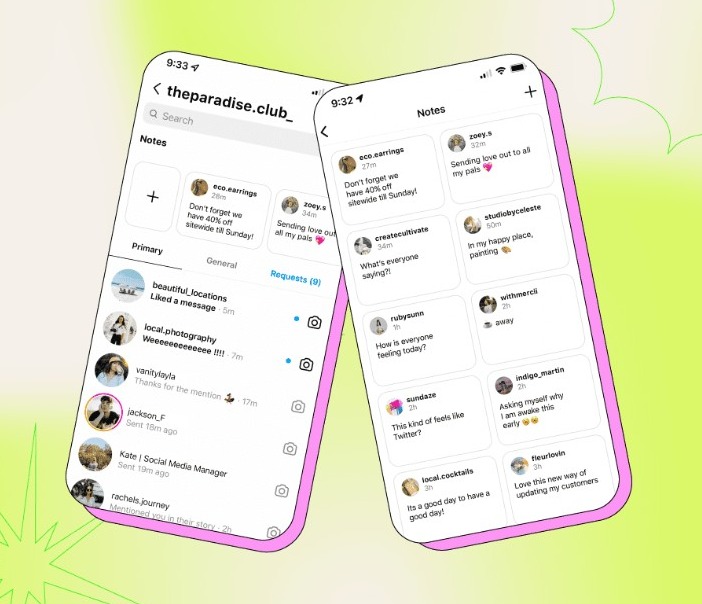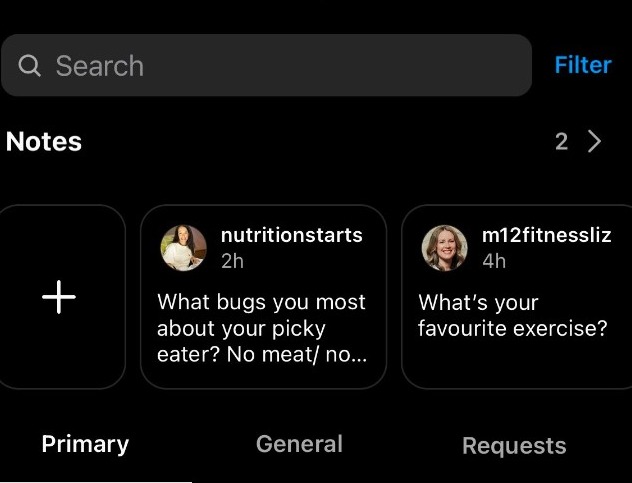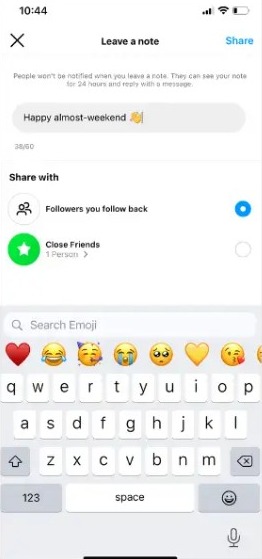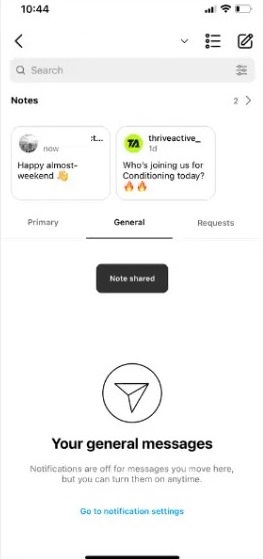Instagram has rolled out yet another new feature titled “Notes” recently which allows users to share tweet-like text-based temporary statuses on the platform. Here’s how to use Instagram notes on Android and iPhone devices.
The new feature has been in the testing phase since June. However, its global rollout has left fans surprised as Instagram is known to revolve around visual content. It’s recently transitioning its focus from photos to videos via Reels and IGTV.
What are “Notes” on Instagram?
“Notes” is a new feature on Instagram that lets you post short notes to your followers, “Close Friends” or other lists of friends. You can find them in the Direct Messages (DM) section above the messages.
Basically, they are like little sticky notes that your followers can see and respond to. When they reply to your Notes on Instagram, you’ll receive their response in the DM section as a message.
Instagram has been testing the Notes feature since June 2022 and expanded the test a month later to more users. On September 27, 2022, Instagram launched Notes globally for everyone on Android and iOS devices.
How do Instagram Notes work?
Instagram’s new Notes feature allows users to share text-based temporary posts with their followers and close friends. Users can write up to 60 characters in Notes and they have an expiry date of 24 hours, just like Instagram Stories.
After that, Notes vanish automatically. When the notes are live, the viewers can respond to Notes and their responses will appear in the DM section as messages. You can then continue the conversation about notes.
Instagram users are currently using the new Notes feature for anything and everything. Brands are using them to promote their products and services while celebs are using them to connect more deeply with their fans.
Although the overall response to the new feature is mixed, it serves some sort of purpose on the platform and carries great potential.
How to use Notes on Instagram?
Using Notes on Instagram is very simple. It’s just like you share text-based status on Facebook but the feature is available in the DM section here. Follow these steps to use Notes on Instagram:
- Head over to Play Store or App Store and update the Instagram app to the latest version.
- Once the app is updated, launch Instagram.
- Now go to the DM section.
- You will see Notes from the people you follow here.
- Next, tap on the “+” sign here to create a new note.
- Write whatever you want to put into the Note.
- Select the audience of the note (the people you want to share it with).
- Finally, tap the “Share” button.
That’s it. Your followers will be able to view the Note you have posted and reply to them. You will find their response in the DM section as messages.
Instagram Notes Not Available: How to Get them?
If you can’t find Notes on the Instagram app on your device yet, don’t worry. The update is being rolled out globally in a gradual manner. Some regions are yet to receive it. All you have to do is wait for some time until Instagram rolls it out for everyone.
Keep checking the Play Store or App Store and install the Instagram update as soon as it’s possible. You can also try clearing the cache and data of the Play Store if you are on Android. After that, check the Play Store again for the update.
Once you have installed the latest update, you can find and use Notes on Instagram using the method shared above.
What do you think about this new feature on Instagram?