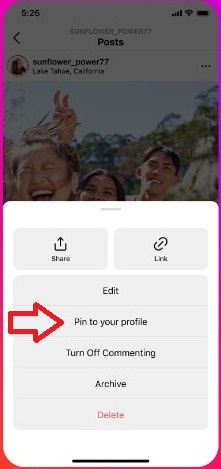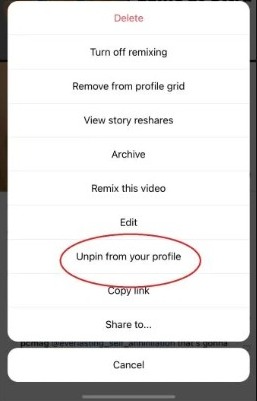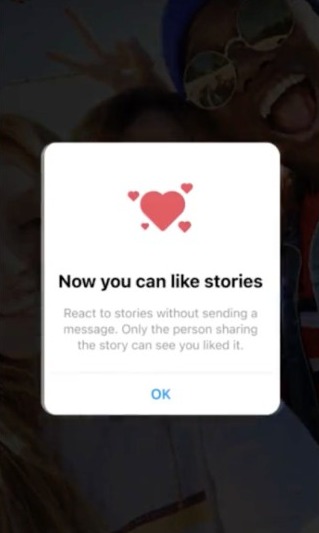Instagram has added a flurry of features to the app recently. The most prominent one among them is the “Pin to Profile” feature that lets you highlight your favorite posts on the platform. Learn what’s Instagram’s Pin to Profile feature is and how to use it.
Instagram announced on June 7, 2022, that it’s launching the ability to pin up to three posts, including photos or reels, to the top of the profile grid. The new feature is aimed at giving more flexibility to creators while expressing themselves on the platform.
“Your profile is your space, so we’re looking for more ways to give you control over that experience,” said Adam Mosseri, Instagram head, in a video posted on his social handles.
The other features that Mosseri talked about were 90 seconds reels, the ability to import audio for Reels anywhere from your device, and interactive stickers for reels. They are more beneficial for creators while everyone will like the Pin to Profile feature.
What is the “Pin to Profile” feature on Instagram?
The “Pin to Profile” feature on Instagram lets users pin up to three posts to the top of their profile grids. These posts could be photos or Reels. The three posts you pin will appear on the top of your profile grid when someone views the profile, instead of your latest posts.
You like it? You pin it 📌
You can now choose up to three posts or Reels to pin to the top of your profile. pic.twitter.com/9waQkueckG
— Instagram (@instagram) June 7, 2022
Until now, the post you have posted recently appeared on top of your profile grid. When you use the Pin to Profile feature, this will change as the recent posts will appear after the pinned posts.
Earlier, there was a misconception that the new feature was only being given to Creator or Business accounts after Adam Mosseri’s post. However, it is available for all Instagram users, irrespective of the type of your account. Both public and private profiles can use it.
Instagram began live testing for this feature in April 2022
Instagram began live testing of the “Pin to Profile” feature in April 2022, and they’ve been testing it for the last few months. Finally, the company rolled it out for everyone on Tuesday, June 7, 2022.
This feature to pin specific posts on top of the profile is useful for anyone as it’ll allow users to express themselves freely. People will know who they are and what they do just by looking at the pinned posts. Most of your amazing Instagram posts get buried down the profile as you post new content.
being able to pin posts on Instagram profile is actually kinda cool
— icee (@iceeplsfocus) June 8, 2022
OMFG you can pin photos to your instagram profile now, so that your feed can appear in the order YOU want it to 😭😭😭 ma ne fund
— xh 🫧 (@mirmenjess) June 7, 2022
Ok the fact you can pin things to your profile on instagram is pretty cool
— seekthetruth (@alignyachakras) June 7, 2022
This feature will save those impressive posts and they’ll be able to shine on the top of your profile. Although users could highlight their great posts via Story, this feature adds a whole new dimension to the system. It is very similar to TikTok’s Pinned Videos feature.
How to Use the “Pin to Profile” feature on Instagram?
The “Pin to Profile” feature is now available for everyone on Instagram. Make sure you are using the latest version of the app to access it. If you’re running an older version, you may not find it. Head over to the Play Store/ App Store and update the Instagram app.
Once you are on the latest version, you can follow these steps to pin up to three of your favorite posts on Instagram:
- Launch the Instagram app and go to your profile.
- Navigate to a specific photo or Reel that you’d like to pin.
- Tap on the three dots in the top-right corner of the screen.
- Select the “Pin to your profile” option from the list.
- Repeat the steps with two more favorite posts or Reels.
That’s it. You’ve now pinned your three favorite posts on top of your Instagram profile grid. You can view them by taking a look at the profile.
How to Unpin the Pinned Posts on Instagram?
Unpinning the posts on Instagram is as simple as pinning them to your profile. You can always change the pinned posts if you think there are better ones available below. Follow these steps:
- Launch the Instagram app and go to your profile.
- Navigate to the pinned post that you’d like to unpin.
- Tap on the three-dots present in the top-right corner.
- Choose the “Unpin from your profile” option from the list.
That’s it. The post will be unpinned. You can also repeat the same steps on the other pinned posts. After that, you can select a different collection of pinned posts to show.
Instagram has added a number of useful features recently
Meta has recently added a very utilitarian collection of features to Instagram alongside the “Pin to Profile” feature. Recently, Meta completely changed the layout of the Home Screen and made the posts appear in a bigger 9:16 ratio.
The app’s algorithm also started showing more suggested posts from people you may know but don’t follow. It has also included a new “Show all” button on Stories. Instagram users can also “Like” the Stories now by tapping on the “Heart” icon on the bottom.
In addition, Instagram stories now also show the “Active” status of users online when you view them. If there’s no status, this means that the user is offline currently.
Now, Adam Mosseri has highlighted three more features that’ll help creators a lot. Instagram users can now make 90-seconds long Reels, increasing the previous limit of 60 seconds. They can also import audio for Reels anywhere from their phone’s gallery.
📣 New Features for Creators 📣
Some fun, new features built for creators that make it easier to engage and share:
– 90-second Reels
– Import audio in Reels
– Interactive stickers in Reels
– Grid pinningLet me know what you think👇🏼 See you next week ✌🏼 pic.twitter.com/VrW5IWmWcZ
— Adam Mosseri (@mosseri) June 7, 2022
Along with these, users can also add interactive stickers to their Reels. One feature that would be pretty amazing is the “Edit Grid” option. However, it is currently in the testing phase since January. It will allow users to re-arrange the profile grid according to their choice, irrespective of when the photos or Reels were posted.
Did you like Instagram’s new collection of features and the ability to pin your favorite posts on the top? Express your thoughts in the comments.