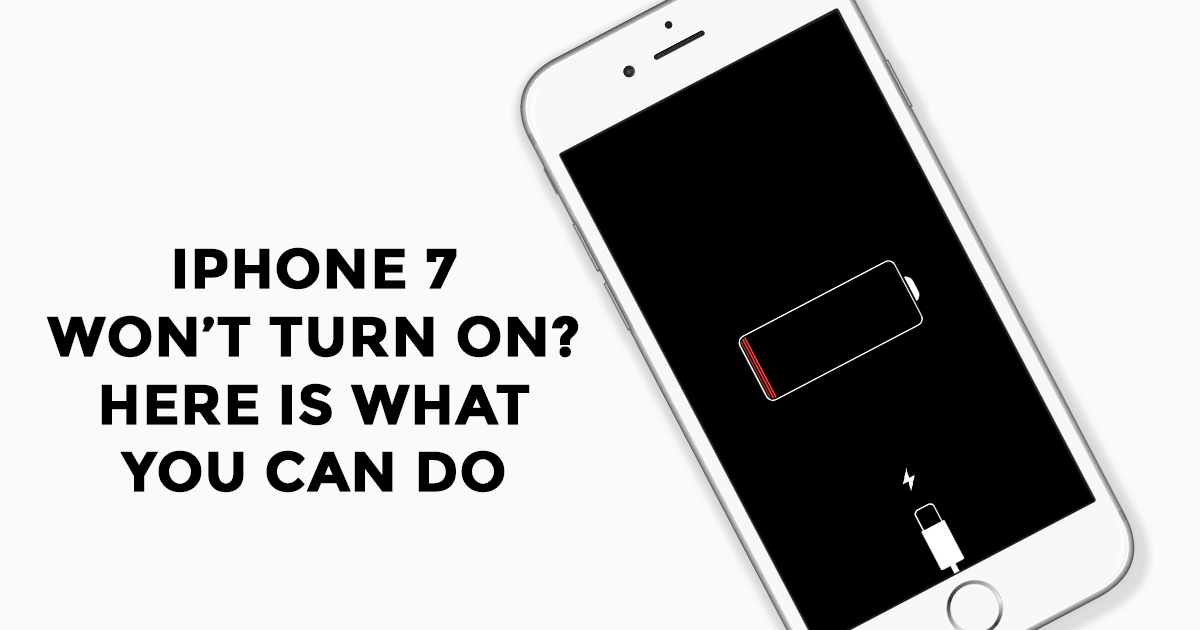We spent most of our time on iPhone sending messages, taking pictures, checking out the rise in Bitcoin price, or talking to an old friend who has suddenly called you out of nowhere. Seeing a completely black screen while doing any of these activities can spoil your mood, and cause too much stress on your mind, as we all know how much does it costs to get even a minor issue fixed in iPhone.
Fortunately, a black screen always doesn’t mean that you will have to go to the service centre and spend a thousand bucks from your pocket to get it repaired. Sometimes you yourself can solve the issue quickly and effortlessly. With that said, in this post, we are going to look at possible reasons because of which my iPhone won’t turn on, alongside their working solutions. So, tighten your seatbelts, as the below-mentioned methods are going to save you thousands of bucks that you would have wasted in getting your iPhone repaired in the service centre.
Possible Reasons Why My iPhone Won’t Turn On
In case, your iPhone isn’t turning on, then there can be various reasons behind this issue. Ranging from basic errors like battery drainage to more sophisticated ones like screen damage. So, let’s check out all the possible reasons because of which my iPhone won’t turn on.
- The first and the most common reason because which iPhone won’t be turning on is a discharged battery. It has been seen in many iPhones that out of sudden battery will start to drain out quickly, and eventually, it will result in the device getting turned off. There can be various reasons behind the sudden decline in battery percent. Among all the possible reasons, some most common reasons are freezing, overheating, and battery wears out.
- Any physical damage caused to your iPhone can be another possible reason because of which your iPhone isn’t turning on. In this case, you will have to carefully look for any crack or damage, at each and every corner of your iPhone and the charger connector.
- Most of the recent smartphones including iPhones are made water-resistance. But in case if your iPhone remains in contact with water for a long time then it can possibly damage the circuits of the device. Although according to various geniuses on the internet, you can drain out water from your smartphone by putting it in between the grains of rice. But the chance for this trick to work for you is almost 0.1%.
- It has been seen many times that iPhones won’t turn on due to encountering various software related issues. There can be particular apps or games installed on your device that is causing this issue. And most importantly, if your iPhone crashes while you’re updating the latest firmware or update on your device, then your iPhone will become completely unresponsive.
What To Do If My iPhone Won’t Turn On?
Now that you know all the possible reasons because of which your iPhone isn’t turning on. Let’s check out all the solutions that will bring your iPhone back to its normal state.
1. Charge Your Battery
iPhone starts to behave like a dead device if its battery drains out completely. So, if your iPhone isn’t turning on because of a drained battery, then here’s what you need to do.
- Plugin your iPhone into a charger and give it some time to get charged. Check after half an hour, whether there is a charging battery icon on your iPhone Screen or not.
- If not, then try charging your iPhone with another charger. And again, give some time to your device to get completely charged.
However, in case you aren’t seeing any sign of life in your iPhone. Then, you are left with only one option, i.e. visiting the nearest service centre.
2. Restart Your iPhone
Restarting the device is the best remedy to fix any minor issue. Even though, it feels like a very casual method to resolve an issue. But on a positive note, it decides whether the issue is big or not.
For restarting your iPhone, just hold on to the side button for a few instants. And if you see the slider on the display, then it indicates that the problem was caused because of some software issue and it is now fixed. However, if the slider doesn’t come on the screen, then you will have to do a force restart.
3. Try Force Restart
A force restart is another popular feature for which iPhone is famous. It gives you access to restart your iPhone even when the standard restart option is not working. The method for force restarting your iPhone differs from model to model.
- If you own an iPhone 5, iPhone 6, or iPhone 7 that have the standard iPhone home button. Then for force restarting, you will have to press the home button and power down buttons simultaneously for few seconds.
- In case, if you own iPhone 8 or later iPhone versions. Then for force restarting, you will have to press the volume down and power button simultaneously for few seconds.
After following the procedure, wait until the Apple logo appears on the screen. If your iPhone was able to restart then it indicates that there was some software issue that has now been fixed. However, if you are still dealing with the issue. Then, it indicates that there is some hardware problem on your iPhone. In this case, you should visit the nearest service centre quickly.
4. Check Your Display
If you have gone through all the above-mentioned steps, and still dealing with the issue. Then, there’s a great possibility that your iPhone display has been damaged. In such a case, look for any physical or liquid damage on your iPhone Screen. And if you come across any, you should instantly visit the nearest Apple store and get the problem fixed. The simplest way to check whether your iPhone has a hardware or software issue is mentioned below:
- Plugin your device to the Mac
- In Mac, open iTunes, and if iTunes recognises your iPhone, then it indicates that there is some hardware issue on your device.
In this case, you should backup all your data on the Mac, and visit the Apple service.
Final Words
These were all the possible reasons, alongside their solutions because of which my iPhone won’t turn on. We hope by now you would be knowing the reason because of which your iPhone isn’t turning on. Moreover, if you have any doubts or suggestions regarding this post, let us know in the comment section.