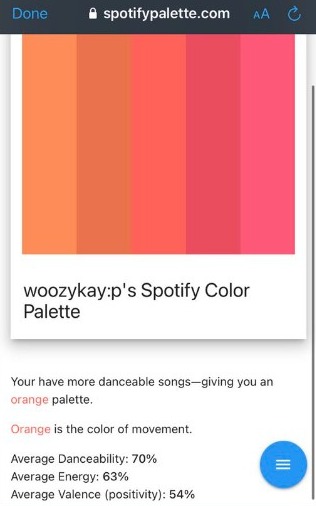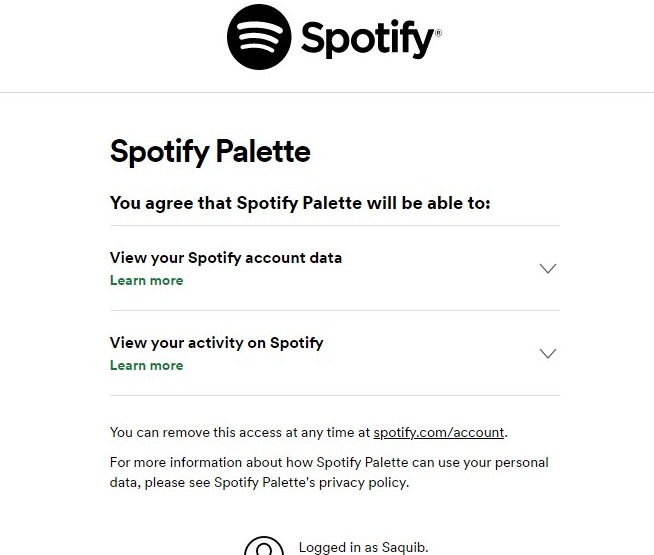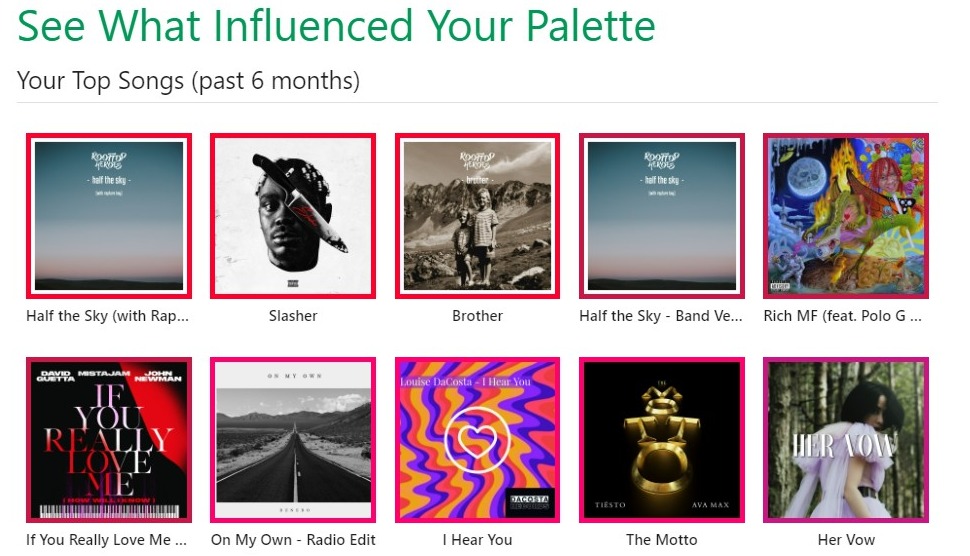There’s still time left for Spotify Wrapped to arrive before 2022 ends. Meanwhile, users are buzzing about another tool named Spotify Color Palette feature. It’s pretty similar and you don’t even have to wait. Find out what is it and how to create your Spotify Color Palette.
This trending tool uses your data from the most popular music streaming platform and then generates a color palette based on that. You get a number of options to know more about your listening habits and you can also share it with your friends.
Previously, a tool named Spotify Iceberg went viral and allowed users to create a massive glacier featuring the names of their favorite artists. The Color Palette tool is also similar to that. It will let you visualize your music listening habits in the most vibrant manner.
What is the Spotify Color Palette?
Spotify Color Palette is a third-party tool created by Israel Medina, who is an American software developer. This tool uses your Spotify data from the past six months, analyzes it, and creates a Color Palette based on that.
You can view your personalized color palette based on certain factors including energy, valence (positivity), and danceability. All of these are present as a percentage while the core color is influenced by these.
You can also see which artists and songs influenced your color palette the most. The tool is very similar to the Spotify Unwrapped feature. However, it presents the data and your habits in a more visually appealing way.
How does the Spotify Color Palette work?
Spotify has made its user data accessible to third parties in order to integrate additional features. However, no one can access the data from your profile until you grant the essential permissions. This color palette creation tool works on the same concept.
When given access, it analyzes your Spotify data and creates a color palette based on your recent listening habits. The palette is assigned a color based on what type of songs and artists have you listened to the most.
The colors, when organized into a palette, offer a visually distinct way to represent one’s music-listening preferences. The tool also generates beautiful images on the same color palette from Google’s Art and Culture database for a more aesthetic look.
How to Create your Spotify Color Palette?
You can use the Spotify Color Palette tool on your PC or mobile very easily. Just launch a browser and head over to its website. Now you’ll have to sign in and connect your Spotify account. If you are already signed in, you just have to provide the necessary access.
After that, you’ll have to wait for a short period as the tool creates your personalized palette. Once done, you can see the color palette representing your choices on Spotify. You can scroll down to figure out what the colors appearing on the palette represents.
For instance, a person who listens to high-energy tunes the most will have a red palette because “Red is the color of passion or desire and can also be associated with energy.”
You can also find brief stats about the music used to build the palette like “Average Valence, “Average Energy, and “Average Danceability.” There is also a small “three-bar” button that holds a menu with three options.
The first one lets you view a list of songs from the past six months that influenced your color palette with their Spotify links, the second option links to a creative display, and the third one will display the palette again.
Just take a screenshot of your Spotify Color Palette and share it on social media to let your friends and followers know. You can also share detailed stats or challenge your friends to do the same.
Have you tried this tool yet?