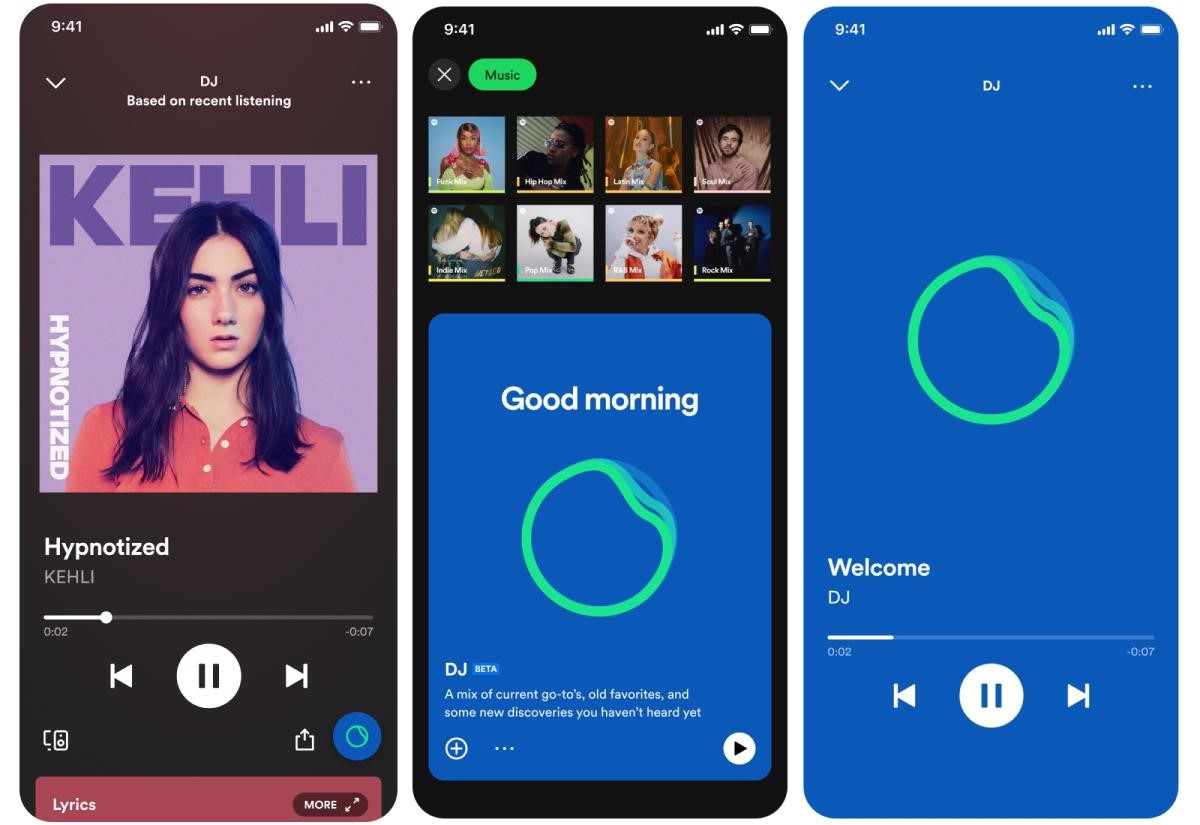Spotify surely knows how to keep its listeners hooked by launching new features every now and then. From the year-end Wrapped to Blend to the more recent ‘Exclude from Taste Profile,’ the audio streaming platform’s new features have always impressed users and critics.
The service has now come up with another exciting tool to further enhance the listeners’ experience. Named DJ mode, the feature is an AI-powered tool that plays customized playlists based on your favorite tracks and past listening habits. So what exactly is Spotify’s DJ mode, and how can you use it? Read on to find out.
Spotify Launches AI-Powered DJ Mode
DJ Mode will offer a custom playlist matching the listener’s music taste to premium Spotify users. The tracks in the playlist are chosen automatically by AI as per the user’s previous favorite tracks. The tool will also bring facts about songs, artists, and genres when you use it.
“The DJ is a personalized AI guide that knows you and your music taste so well that it can choose what to play for you. This feature, first rolling out in beta, will deliver a curated lineup of music alongside commentary around the tracks and artists we think you’ll like in a stunningly realistic voice,” Spotify said in the press release.
“It will sort through the latest music and look back at some of your old favorites—maybe even resurfacing that song you haven’t listened to for years. It will then review what you might enjoy and deliver a stream of songs picked just for you. And what’s more, it constantly refreshes the lineup based on your feedback,” the streaming service added.
How to Use DJ Mode on Spotify?
Go through the following steps to use the feature on Spotify:
- Open the app on your phone and go to Music Feed on the Home page.
- Select play on the DJ card.
- The DJ will then automatically offer a lineup of music along with facts about the tracks and the artists.
- If you do not like the track being played, just tap on the DJ button in the bottom right corner, and it will switch to a different artist or genre.
The Feature is Currently Available in the USA and Canada
DJ Mode is currently being rolled out to premium users in the USA and Canada and works in the English language only. It is not yet clear when the feature will become available for users in the rest of the world.
Spotify’s Head of Cultural Partnerships, Xavier ‘X’ Jernigan, is being featured as the voice of AI. The voice has become available through the platform’s acquisition of Sonantic last year. Xavier previously worked as a host of The Get Up, Spotify’s morning show.
Users, meanwhile, have welcomed the new feature and have expressed their excitement on social media. “Spotify’s new DJ mode is super promising. Discovered a few new songs in my first listen,” wrote a user. Another tweeted, “DJ mode looks just the option i needed on spotify. heard the songs i wanted to. looks dope.”
What are your thoughts on Spotify’s DJ Mode? Tell us in the comments section.