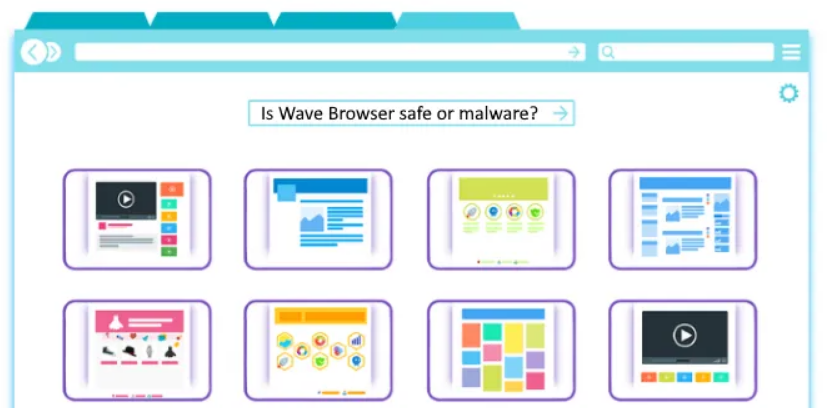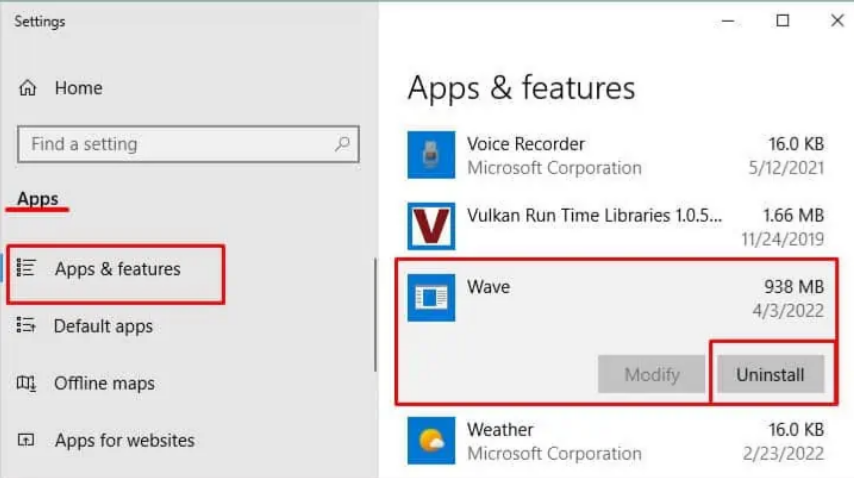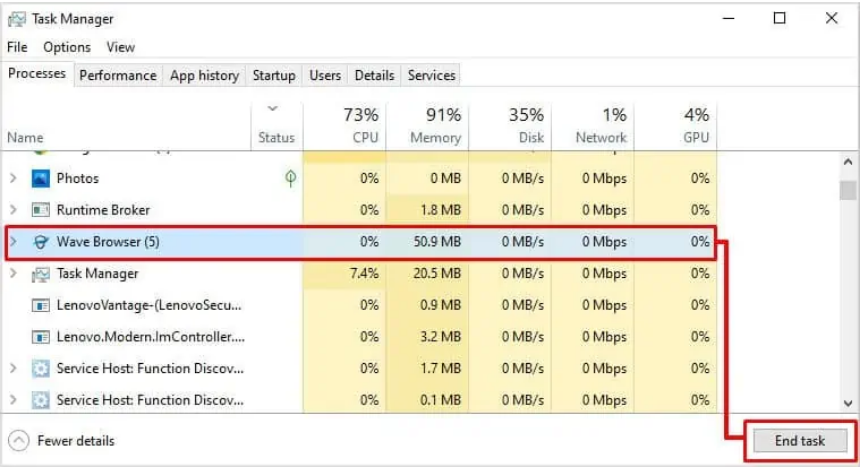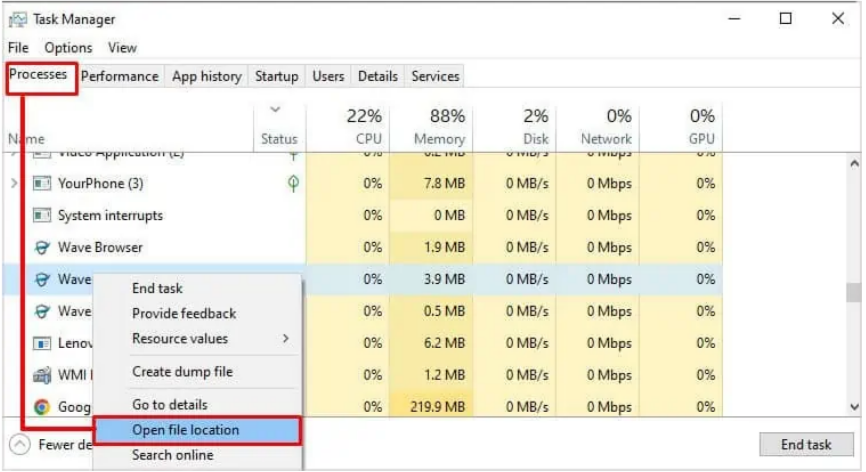The application that allows us to visit the World Wide Web is called a web browser. There are multiple web browsers (for Windows, Android, iOS, etc.) available in the market. The choice of browser ultimately rests with the end consumers. While technological progress has made many aspects of life easier, it has also left us more vulnerable to cyberattacks.
There are many techniques to launch a cyberattack. Cyberattacks are launched with the intention of stealing private user data. There are several security experts who have stated that the Wave web browser is a possible security risk. Is it true or is it just a fluke? Read to know everything about it.
In this article, we’ll discuss Wave Browser: What is it, is it safe etc.
What is Wave Browser?
The Wave Browser was developed by a company called Wavesor Software in 2015. However, the software’s true origin is still unclear. Some people may be unfamiliar with the term “wave browser” and may mistake Microsoft wave browser for Microsoft Edge. The Microsoft Wave Browser is not connected in any way to Microsoft. It’s like comparing apples and oranges; the softwares couldn’t be more unlike.
Plus, this software might suddenly emerge on your computer without your knowledge or consent. This is due to file-ability bundling to force the wave browser to be installed automatically. But what is it really used for?
Its principal use is in rendering HTML (Hyper Text Markup Language), the universal markup language for web-based content. When you visit a website, the browser reads the HTML code to determine how to display the page.
How did Wave browser get on your PC?
Although at first look the Wave Browser seems like a real web browser that can be used in the same manner as a regular browser, it turns out to be something very different. You should know about some of its features before you use it.
Despite being based on Chromium and generally behaving as expected, users have complained that the Wave Browser often causes unexpected page redirection and/or displays intrusive and obtrusive ads.
Typically, it is automatically installed on your PC through the process of file bundling. That’s why nobody ever notices they’ve installed it on their computers.
If this browser is installed on your PC for a longer time, you may no longer have access to your PC and it can make changes on its own. This may frighten and confuse you at the same time.
Is Wave Browser Safe or Malware?
The collecting of data is becoming common in our technological era. When we download applications to our phones or other devices, they often request access to certain data or functions. Typically, app users are made aware of the specific data that are being gathered by the app. If consumers don’t want the applications to have access to their information, they may do so in the settings of their smartphone. However, this becomes a privacy issue when data is taken without users’ knowledge or consent.
Some anti-virus experts have deemed the Wave browser malicious (Potentially Unwanted Program). These potentially unwanted programmes (PUPs) are the ones that sneak onto users’ computers and stay there without their knowledge or consent. After being removed from a user’s system, it begins making modifications to it and makes it exposed to hackers.
Should You Remove Wave Browser?
There may be two cases:
- The first case may be that you know it as a browser and you have downloaded the browser from the official website.
- The second case is that it might have been installed on your computer without your knowledge if it was packed with other applications. This is definitely not acceptable, therefore you should probably remove it.
The Wave browser’s installation files may have been tampered with if it was installed on your system as part of any other software. Here are some reasons why you should get rid of it immediately.
- It may show a lot of advertisements, some of which may lead to malicious websites.
- There is a risk that clicking on these advertisements may take you to a bad website or download malware onto your computer. It will open the door for hackers to invade your system.
- It has a poor reputation for secretly gathering information about its consumers. The fact that hackers may use this to sell your private data on the Dark Web raises serious concerns.
- It has the ability to modify the operating system and registry.
How to Remove Wave Browser on your PC?
Avoid any security issues by removing the Wave browser entirely from your computer. Due to the Wave browser’s status as a potentially unwanted programme (PUP), uninstalling it might be challenging. As a result, it is not sufficient to just remove it using the Control Panel or Windows 11/10 Settings. If you want to completely remove it from your computer, there are a few additional actions you must do. Down below, we’ve laid out the whole procedure for you.
1. Uninstall the Wave Browser
Here’s how to uninstall the Wave Browser application.
- Open settings in your Windows 11/10.
- Head on to Apps > Apps & Features.
- Here you will see all the apps installed on your PC. Scroll down to find the Wave Browser.
- Click the “Uninstall” button once you’ve selected it. When using Windows 11, pick “Uninstall” from the menu that appears after clicking the three dots next to the Wave browser’s upper right corner.
- Follow the on-screen instructions to remove the application from your PC.
2. Clear the Processes
Now we need to clear the processes of Wave Browser using Task Manager. You may either type its name into the search field or use the keyboard shortcut Ctrl + Shift + Esc to open it up. Follow the below steps after that.
- Select “Processes” from the upper pane of Task Manager.
- Look for any processes with names like “Wavesor” or “Iexplorer.exe”, which might indicate that they are related to the Wave browser.
- Tap on the process and click on “End Task”.
- If the process is not ending, right-click on it and click on “Open File Location”.
- Then, delete all the folders in the file location.
That’s how you can completely remove the Wave Browser on your PC. I hope you got an idea about the Wave Browser and whether it is safe or not. If you find that the software is installed without your knowledge, you should definitely opt to remove it because of the above-mentioned reasons.