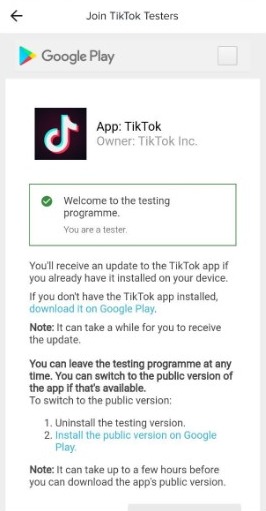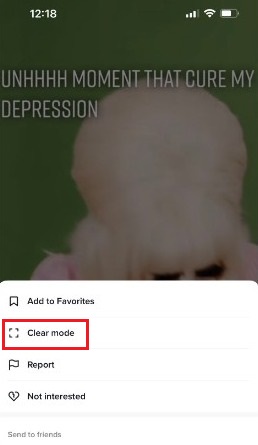TikTok has started testing a “Clear Mode” that allows a clutter-free viewing experience on any video. The feature is currently available to a limited number of users in specific regions. Find out what the Clear Mode is on TikTok, how to get it, and how to use it.
There are plenty of videos on TikTok that don’t follow the ideal layout style and important elements get hidden by the caption, hashtags, and various buttons present on the screen. Videos that have text-based elements are distorted the most due to the items on the screen.
Although fans have come up with a solution of requesting creators to upload cropped clips, there wasn’t a direct feature available on the app. TikTok has now come up with a plan to resolve this issue with its upcoming feature that is currently in the testing phase.
What is the “Clear Mode” Feature on TikTok?
The “Clear Mode” is a potentially upcoming feature on TikTok that allows distraction-free viewing of videos. When you activate it, you can view the videos without the username, captions, audio information, and buttons on the screen. It offers a completely clutter-free viewing experience.
TikTok is currently testing the feature with a limited number of users. A number of social media users have spotted it and appreciated TikTok’s step toward a brighter and clearer viewing experience.
TikTok is testing ‘Clear Mode’ for a distraction-free viewing experience https://t.co/HmEur1qfDa pic.twitter.com/jAIUC6vFse
— Matt Navarra (@MattNavarra) May 26, 2022
It was later highlighted by Matt Navara, renowned Social Media Consultant, as he explained key details about the clear mode on Twitter. TikTok later confirmed to TechCrunch that the trial is underway with select users for limited testing.
How to Get the Clear Mode on TikTok?
TikTok’s new Clear Mode feature is currently in its testing phase with selected users. It isn’t available for everyone. The company hasn’t confirmed on what basis they’ve picked the users or in what regions the feature is available.
The beta features are usually available to the most active users who are a part of the beta program. If you wish to have it, you can join the “Beta program” for the TikTok app from the Play Store on your Android device. Make sure you install the update whenever it is available.
Apple users can visit this link and find out more about testing the beta versions of the TikTok app. Once you have the feature available, you can access and use it by trying the steps mentioned below.
How to use the Clear Mode on TikTok for Clutter-free Viewing?
If you have access to the Clear Mode on TikTok, you can use the following steps to get an entirely clutter-free video viewing experience with no buttons on the screen:
- Launch the TikTok app.
- Go to the “For You” page and play a video.
- Now tap and hold the app screen.
- Tap on the “Clear Mode” option present under “Add to Favorites.”
That’s it. The video will now start playing without any buttons, username, or caption on the screen. It’ll be just like playing it in the full-screen mode of a video player.
This mode is perfect for viewing TikToks revolving around certain trends where the key details get hidden behind the username, caption, or the buttons available on the screen. When these items go away, you can view the entire video without any obstacles.
When will the Clear Mode be available for everyone on TikTok?
TikTok’s new Clear Mode is in the trial phase right now. The company hasn’t shared an official word on when and if the feature will be rolled out fully across the app for everyone around the world.
Although we believe TikTok won’t be giving up on such a great feature that users have been calling for for years now. It’s finally going to turn into a reality and users will not have to spam the comments requesting users to share the cropped version of the clip.
#TikTok is testing Clear Mode
📱 Goal: Declutter screens for a better viewing experience
📱 How-to: Long-press on a video & activate it. Needs to be reactivated for each video though (in beta mode for now) pic.twitter.com/gounZRMAWh
— Step Feed 🤳 (@StepFeed) June 1, 2022
TheTealMango.com is currently trying to contact TikTok to get further comments on the Clear Mode. We’ll keep you updated whenever we receive an official update.
TikTok users are already welcoming the Clear Mode
TikTok users have been constantly pouring down praise about TikTok’s new Clear Mode which allows a distraction-free and clutter-free viewing experience. Twitter is full of discussion threads about the feature where users are calling it a “much-needed” feature.
tiktok coming out with the clear mode feature is the best thing they've ever done
— εїз (@faerieheaux) June 21, 2022
Clear Mode on tiktok YESSSSSSS I LOVE pic.twitter.com/lS8RCsrL3X
— ꩜ Sunoo Day! (@319svn) June 21, 2022
Tiktok finally has clear mode which removes the overlays so we can finally read the damn words on the screen 👏🏼 pic.twitter.com/d3vizvVS0v
— satan (@mega_intense) June 23, 2022
WHOEVER INVENTED CLEAR MODE ON TIKTOK DESERVES THE WORLD
— jess 🕷 (@jscatat) June 23, 2022
CLEAR MODE ON TIKTOK THIS IS THE BEST THING THEYVE EVER DONE
— sam 🫶🏼 (@xochitlsmcu) June 22, 2022
It’s clearly visible that the users have been wanting such a feature for a long time. The new UI-based feature will surely enhance the user experience on the app. Users will be able to watch videos more seamlessly.
Update: Some users on Twitter have reported that the Clear Mode feature has gone missing from their devices on TikTok. However, it’s normal for TikTok features to come and go during the testing phases. Recently, the Watch History feature also faced the same fate.
Did tiktok remove the clear mode feature or is my phone broken?
— jay🌙 has back pain (@jayyywalking) June 23, 2022
tiktok fi ally did sumn good they added a clear mode N THEY TOOK IT AWAY ?? IT WAS SO USEFUL ☹️
— stuart and the ave (@lidderly) June 23, 2022
So TikTok removed that clear screen mode?🤦🏿♂️..smh!!
— JustSomeDudeシ✨ (@lostdude_) June 23, 2022
If TikTok decides to roll it out for everyone, it’ll be available on all devices across the globe. We’ll keep you informed.
What do you think about TikTok’s new feature offering a clearer viewing experience? Feel free to share your opinions in the comments.