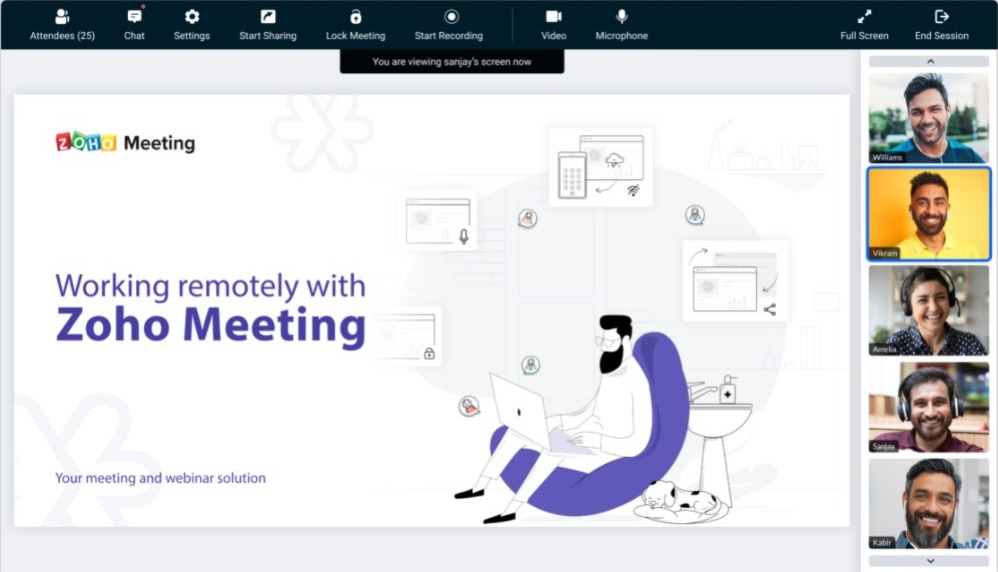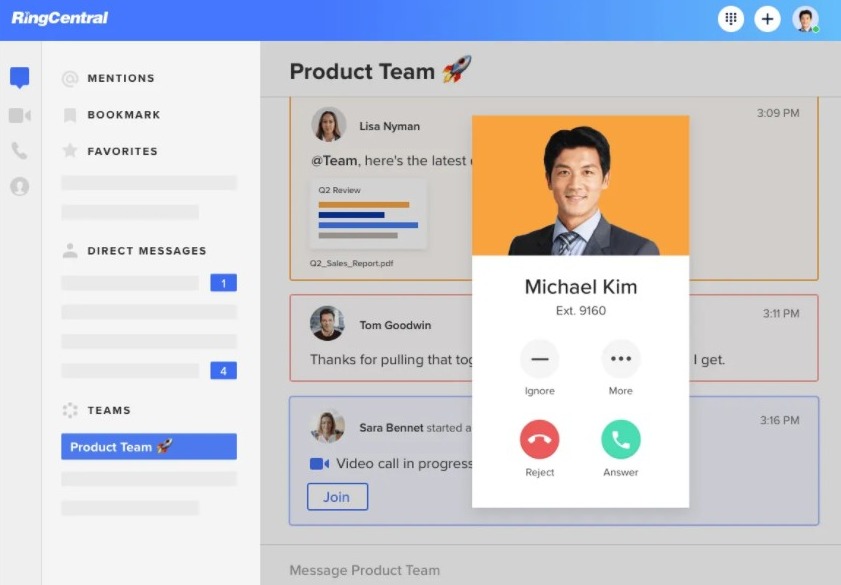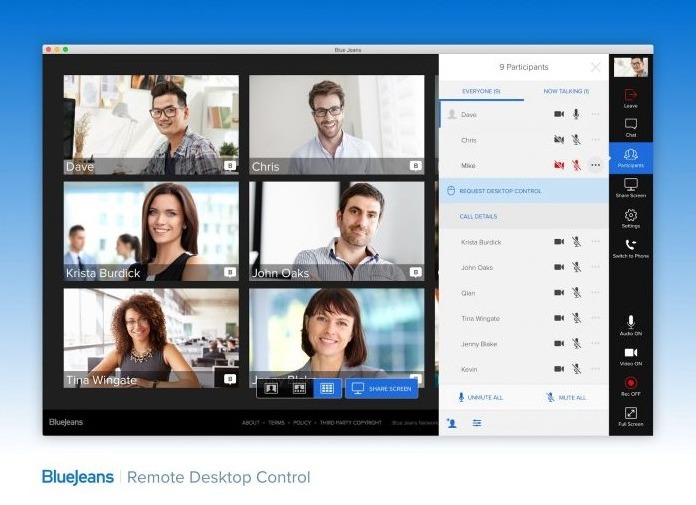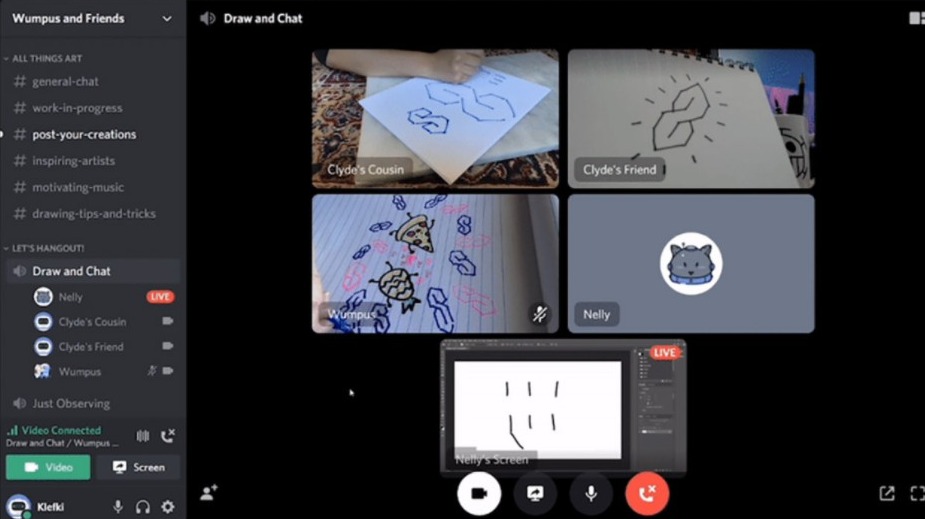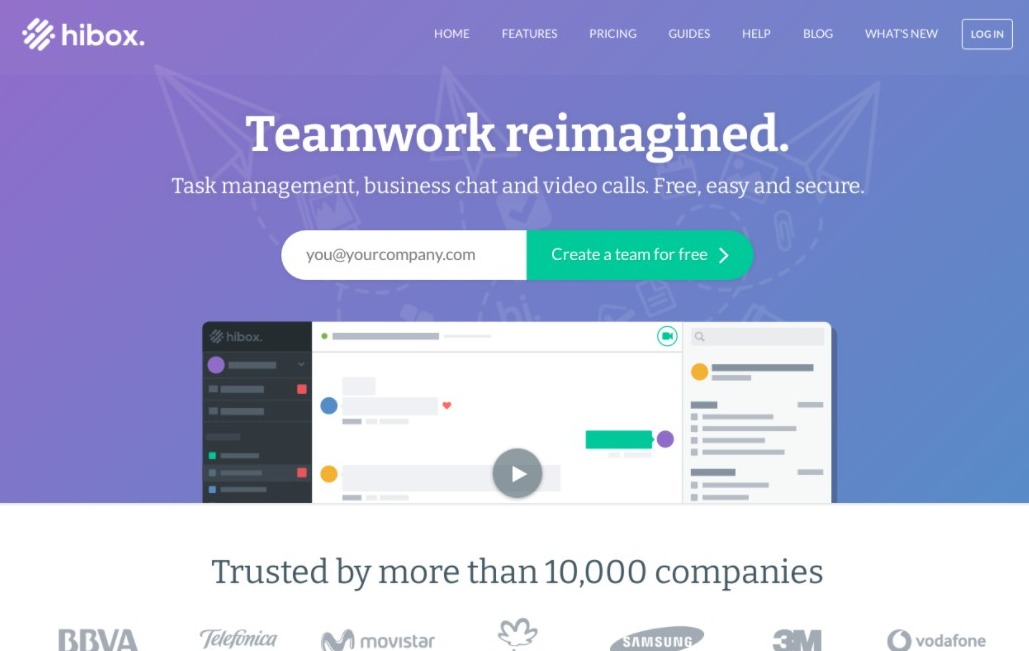The Covid-19 Pandemic has made Zoom an essential app on our smartphones. However, there can be many reasons to not want to use Zoom for video calling or conferencing and look for its alternatives.
If you are looking for the same, we will tell you about the 10 best replacements for the Zoom app.
Zoom is among the most popular video calling and conferencing solutions on the web. Even before the pandemic, the need to use it was rising rapidly for personal as well professional use. But, the lockdowns worked like rocket fuel for the app as it experienced a more than 225% surge in active users during March 2020.
Now that the restrictions and regulations are easing up, people have realized the worth of working remotely. For users who can’t or don’t want to use the Zoom app to do that, there are plenty of other options that offer similar or even better results. You can check them out here.
1. Google Meet
Google Meet is the most popular Zoom alternative that a lot of users already know about. It comes in a free and paid version that costs $8 per month. It is the advanced business version of Hangouts that makes it very suitable for video conferencing and organizing webinars.
The free plan allows you to add up to 100 participants for an hour of meeting. Whereas, the Enterprise plan allows you to add up to 250 participants and start HD calls for over 300 hours.
Key Features:
- Audio & video preview screen available.
- Share files, links, actions, and texts.
- Integrate with other Google & Microsoft apps.
- The host has complete control over the meeting.
Get Google Meet from here.
2. Cisco WebEx
Cisco WebEx is another widely popular video conferencing solution. It allows you to host online HD video meetings and collaborate via text messages. You can also share screens, share files, links, and other stuff. Cisco WebEx also offers some notable AI-based features to provide the best experience.
The software is available in four plans- Free, Starter ($13.50 per host per month), Business ($26.95 per host per month), and Enterprise (based on quotes).
The free plan allows 100 participants in a meeting while the Starter allows 150, Business allows 200, and Enterprise is capable to hold 100,000 participants in a meeting.
Key Features:
- Supports one-on-one telephone calls into a video meeting.
- Supports recording meetings and taking notes.
- Provides two-way whiteboarding for enhanced interaction.
- Built-in integration with several business apps.
Get Cisco WebEx from here.
3. Microsoft Teams
Microsoft Teams is another well-known professional video conferencing software. It allows you to host video meetings, audio calls, send text messages and share files or links while working remotely. It also offers AI assistance like Cisco to provide enhanced quality.
Microsoft Teams is a feature-rich and very affordable tool for all sorts of users. It comes in four plans- Freemium, Basic ($5 per month), Standard ($12.50 per month), and E3 ($20 per month with an annual commitment).
The first three plans allow 300 participants in a meeting while the E3 plan allows you to add up to 10,000 participants in a meeting.
Key Features:
- Great data encryption among various modes.
- Let’s you share screens and customize backgrounds.
- The “Raise hand” feature helps in effective collaboration.
- Allows you to co-author files.
Get Microsoft Teams from here.
4. Zoho Meeting
Zoho Meeting is the perfect Zoom alternative for small and mid-sized businesses. It allows you to host online meetings, lectures, and webinars with utter ease. You can even join and start meetings without having to install the application.
Zoho Meeting comes with four plans- Meeting-10 ($2.5 per month), Meeting-25 ($5 per month), Meeting-50 ($7.5 per month), and Meeting-100 ($10 per month). The numerics in the plans denote the number of participants you can allow in a meeting.
Key Features:
- Offers a 14-day free trial and a free version to host meetings.
- Record sessions on the cloud, download them and export them.
- Automatically schedule and sync meetings with Zoho or Google calendar.
- Use polls and Q&A to boost collaboration among attendees.
Get Zoho Meeting from here.
5. RingCentral
RingCentral is a premium HD video conferencing solution, especially focused on large enterprises and businesses. It allows you to host video meetings with up to 500 participants simultaneously.
You can also use it directly from a browser without having to install the software. It offers four plans- Essential ($19.99/user per month), Standard ($24.99/user per month), Premium ($34.99/user per month), and Ultimate ($49.99/user per month).
Key Features:
- Allows you to edit files in real-time.
- You can create up to 50 breakout rooms.
- Supports collaborating with whiteboards & annotations.
- Record meetings and share highlights.
Get RingCentral from here.
6. Skype Meet Now
Skype has always been a very useful app to connect with our loved ones and colleagues for video meetings. Meet Now by Skype can work as a perfect Zoom alternative to host meetings and conferences for free.
You can host up to 100 participants at a time in HD quality from any device. You can use Skype from the app or directly from a browser.
Key Features:
- Share files including PPTs on full screen.
- Share your current location with all the participants.
- Change or customize your background in real-time.
- Provides end-to-end encryption and live subtitles.
Get Skype Meet Now from here.
7. GoToMeeting
GoToMeeting is the perfect Zoom alternative for professional users. It is a web-based video conferencing solution that allows you to join, host, and manage meetings with a single click. It is available on all types of devices and provides an admin center to effectively manage all attendees.
GoToMeeting is available in three plans- Professional ($12 per month), Business ($16 per month), and Enterprise (based on quotation). The basic features are available in all the plans. You can also get a 14-day free trial before buying the paid plans.
Key Features:
- Works with an H.323-enabled video conference room system.
- Allows you to add up to 25 webcam feeds.
- Record meetings and upload them to the cloud directly.
- Offers virtual whiteboard and drawing tools.
Get GoToMeeting from here.
8. BlueJeans
BlueJeans is a great replacement for the Zoom app if you are looking to collaborate remotely. It is a great video conferencing app that allows you to organize virtual meetings and events in HD.
BlueJeans allows you to add up to 50,000 view-only participants in a meeting with up to 15 presenters. Attendees are allowed to join directly via a web browser. It is the perfect app to host large-scale meetings and events.
BlueJeans is available in three plans- Standard ($9.99 per host, per month), Pro ($13.99 per host, per month), and Enterprise (based on quotation).
Key Features:
- Tag business-critical moments, mark event highlights, and assign actions for teams.
- Offers effective collaboration even with a large audience.
- Provides interactive features like Q&A, polling, event chat, etc.
Get BlueJeans from here.
9. Discord
Discord is also an amazing Zoom alternative, especially for personal use. It is a very popular communication app among gamers but it isn’t limited to that only. You can also have encrypted chats, messaging, and video meetings using Discord.
Recently, Discord has raided the limit for Go Live video calls from 10 to 50 users at a time. This has made it a great replacement for the Zoom app.
Key Features:
- It is absolutely free to use.
- Offers very entertaining content to browse.
- Available on multiple devices.
- Appealing and easy UI.
Get Discord from here.
10. Hibox
Hibox is the ultimate Zoom alternative on our list. It is a brilliant collaboration software that makes tasks management, business chats, and video conferences seamless. You can start or join meetings with a single click. It also lets you keep track of the project that your team is working on.
Hibox offers a freemium model and is available two paid plans that cost $4 per user a month, and $8 per user a month. You can choose the plans according to the size of your business.
Key Features:
- Easy to understand user interface.
- AI assistance to provide effective collaboration.
- Built-in integration with Google and Microsoft apps.
Get Hibox from here.
These are the 10 best Zoom alternatives that you can use to replace Zoom from your smartphone, laptop, or desktop. You can choose the right option according to your needs.
If you are having issues choosing the right one, you can use the comment box to seek help.